With the release of 9.7 comes a brand new language center. Pick the language of both the site (front-end) and the sitemgr (admin) independently for any domains or subdomains you own and run eDirectory on – it really couldn’t be any simpler – did you mention you can edit every single piece of the language integration?
*Language switching on demodirectory.com will return shortly.
Why a new center?
From an SEO standpoint, having all of the data criss-crossed across 7 pages (one for each language and translation) turned out to be a bit of a nightmare. By splitting websites into subdomains or indeed entirely different domains they retain a great deal more of their rank (multiple pages are not considered duplicate content anymore), the content is individual, the sites are unique, and if you are writing you’re site in Spanish or Portuguese, surely it’s better for you to host that site with the correct TLD (Top Level Domain) – .com.br & .com.es respectively.
We thought long and hard about the best way to approach languages, they were many ideas on the table, but in the end simplicity won out, a language per site, with the option to pick a global language just for the sitemgr. Read on for some more details of how this all works:
Selecting your languages

Simply login into the sitemgr and head to the ‘Language Center’, and on the first tab select both the language for the main site (Front End) and the language for the back end (Sitemgr), that’s it you’re done, these settings can be changed as often as you want or need.
Language Editor
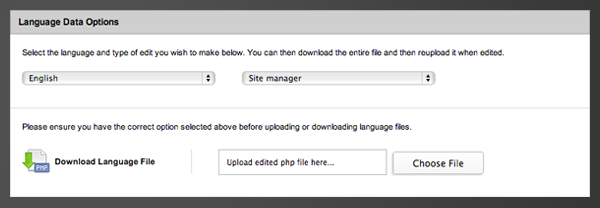
eDirectory requires two language files to function correctly, they can both be downloaded here, simple select the language and section you wish to edit (Sitemgr or Front End), then hit the ‘Download Language File’ button. Edit on your computer until you have the file the way you want, then simple return to this screen and upload – job done.
A lot of site users ask for a really easy way to edit the language data – this is it.
Add Languages
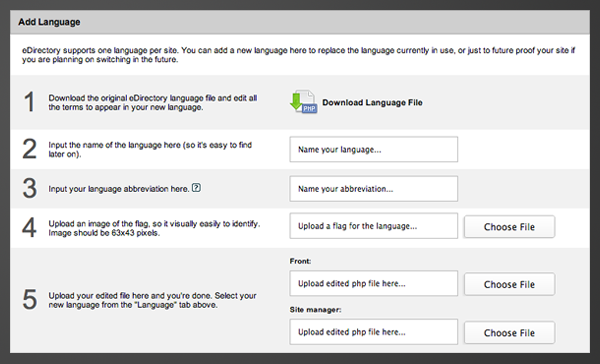
So, eDirectory doesn’t support a language you want? Not a problem, all the tools are here for you to add you very own language (providing you do the translation of course). Head off to the ‘Add Language’ page and simply follow the 5 steps for creation of a new language, tap in a few bits of information and the language is instantly available for use – we love it.
The Tiny Things
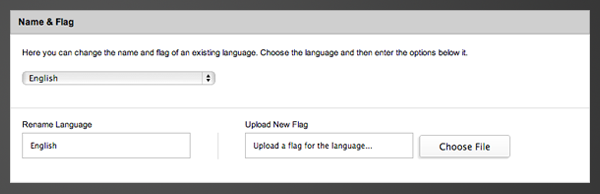
You know how it is, you make a change, upload a language and then find out you used the wrong flag or even worse names the language incorrectly – open the ‘Name & Flag’ tab in the site manager area and edit these oh’ so important settings here.
We hope you like the new language center, it’s really a much better way to organise the languages, it’s simple, clean and easy to use.


If i want to have activated 2 or 3 languages for the front-end… how do i do this? Also how do I enter a Listing in the other 2 or 3 languages?? It seems at the demo that you are not able to enter listings on more than ONE language???
Hi George,
If you want more than one language active in your system, you’ll need a extra license for each new language.
In your sitemgr area there’ll be a dropdown for each license/language that you have, so you can work individually.
At this moment in the demo if you change the site in the dropdown, you’ll see the content in English and Portuguese.
Any other question, feel free to ask.
This is good!
But what really need the script is the capability of edit in the sitemgr the translation on fly!
English word in one column and another laguage word in second column and edit this in a way simple and fast!
Thanks for your feedback Tyler!
That’s good feedback, but do consider that a same term can have several translations when you design the editor. For examine, “valuta” in italian can mean “value”, “currency”, etc.
hi guys,
its a great new option, but do i still need to align text to the right if am gonna translate my directory to Arabic?
and is the files am gonna translate and upload contains the full script text, i mean it will translate everything in the script
Hi Raed,
Yes, you still need to align the texto to the right if you are using arabic.
Contact your project manager to get a quote for that.
The language Center has two files, Sitemgr and Front, which contains the text from all the system.
with the way the new language center is set up does someone need to buy a separate license for each language or subdomain. Also does it still require to enter the info into each subdomain for instance does a user with 3 different languages still needs to enter the info 3 times to reflect each language
Hi Renel,
That’s right!
It works this way to improve the SEO in your system.
If you have more questions, feel free to reach us.
If I buy an additional site and keep my hosting service with eDirectory do I need to pay more for my hosting service. Also how will my older version work with the new one
Hi,
What language can be added into the eDirectory language center ?
Hi Robert, any language you wish can be added to the system – it’s completely open. Edit the files and away you go.
Do you have a version in Russian? Or do I need a license with the English language and change it myself?
eDirectory comes with language files for English, Brazilian-Portuguese, French, Spanish, Italian, Turkish and German. To add an additional language file, such as for Russian, would require you to purchase a license. You would then be able to upload a new language file of your choosing once you have access to the code.
Let us know if you have any more questions or need some help with anything.
Thanks,
Thomas Kish
tom.kish@edirectory.com
I want to have the Front End in Arabic, and have the pages RTL. Can I do that through the Cloud Service, or do I have to purchase a license? Thanks…
Adel,
eDirectory comes with language files for English, Brazilian-Portuguese, French, Spanish, Italian, Turkish and German. To add an additional language file, such as for Arabic, would require you to purchase a license. You would then be able to upload a new language file of your choosing once you have access to the code.
You should also take into account that eDirectory was written for left to right languages like English. Languages that are not left to right will likely experience layout problems and may require some extra attention because of this.
Let us know if you have any more questions or need some help with anything.
Thanks,
Thomas Kish
tom.kish@edirectory.com
You should update the sites in your “Spotlight”, section.
Dennis, thanks for your feedback. We are currently working with existing clients to update the Spotlight section. If you are interested in seeing other site examples you can also email Daniel Storm, at daniel.storm@edirectory.com, and he would be happy to assist you. All the best!