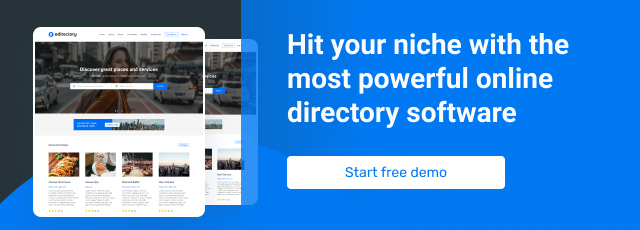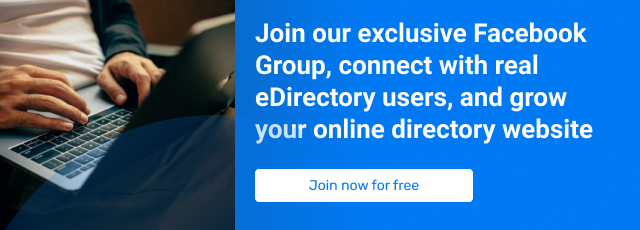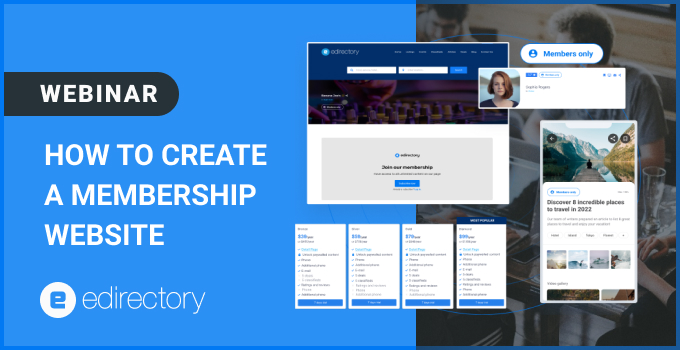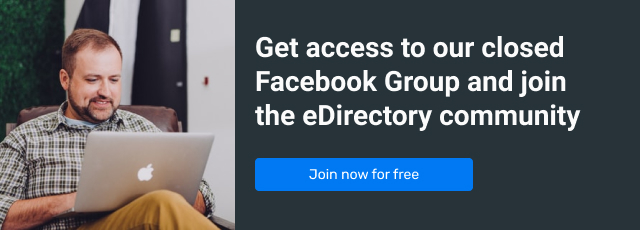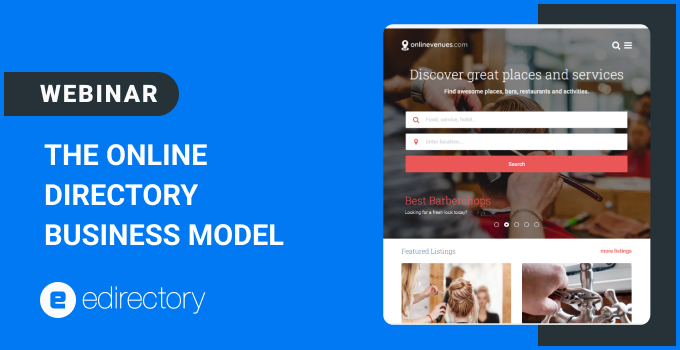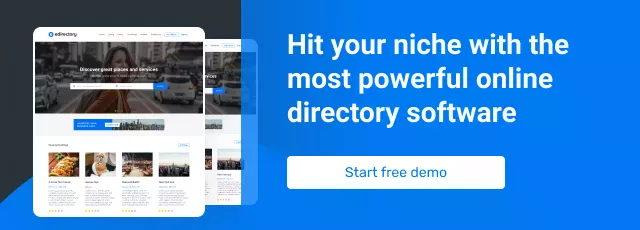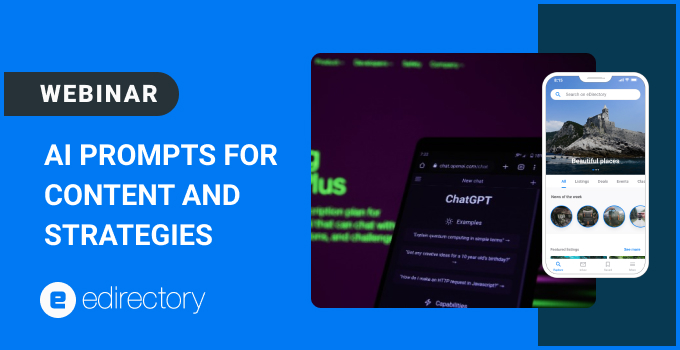
Explore how content marketing, a powerful digital strategy, engages and captivates both site visitors and advertisers. Leverage this approach to build authority, connect with your target audience, and boost customer acquisition and retention.
How to start? Prompting
The prompts for ChatGPT are suggestions to guide it on what should be generated next. Prompts can also be used to refine the output by providing additional information or feedback on what was generated. In summary, prompts are a useful tool to assist in guiding and customizing text generation by ChatGPT.
Tips on Prompting
- Talk to the AI like you would talk to a person. When talking to a person, it would be natural to expect someone to miss your point initially and require clarification. This is called interactive prompting. Don’t be afraid to ask multi-step questions. Ask a question, and get a response. Based on that response, ask another question.
- Set the stage and provide context. Writing a ChatGPT prompt often involves providing relevant background information to set the context of the query.
- You can tell the AI to assume an identity or profession. You can make ChatGPT write like it was a pirate or Shakespeare, but you can also have it write like it’s a teacher, a marketing exec, a journalist, or any other perspective you want it to consider.
- Test. Test. Test. Different prompts, approaches, versions, rephrasing. Until you get the desired output.
Prompts for Content Marketing
- Write a blog post about the Best of Miami, Florida.
- Provide a comprehensive guide to planning a perfect vacation in Miami Beach, including tips on accommodations, dining, and must-visit attractions. This blog post must contain at least 2,000 words. Your tone is friendly and informal.
- Paragraphs must be a maximum of 4 lines long. Include bullet points summarizing the main topics. Create a list of suggested images. For the SEO portion, write a meta description under 160 characters.
Webinar: Integrations to Power Up Your Online Directory Website
Now let’s get to the good part and show examples of AI Prompts for Content Marketing that you can start using right away! Remember, always double-check all the information the AI tool gives back to you after you prompted.
prompt ideas for Online Directory’s Content Marketing
- Create five pieces of compelling copy that will encourage customers to sign up for our email list about deals in Miami.
- Create four different email subject lines to promote our upcoming newsletter about deals in Miami.
- Develop three ideas for content to include in an email drip campaign for new Miami Deals Newsletter subscribers.
- Create five pieces of compelling copy that will encourage customers to download our mobile app.
- Provide a comprehensive guide to planning a perfect vacation in Miami Beach, including tips on accommodations, dining, and must-visit attractions.
- Showcase the vibrant street art and cultural experiences in Miami’s Wynwood Arts District.
- Highlight family-friendly attractions, parks, and activities in Miami to help parents plan a memorable trip with their children.
- Feature the diverse and delicious culinary scene in Miami, with recommendations for iconic dishes and local eateries.
- Uncover lesser-known attractions and hidden gems in Miami that offer unique experiences for travelers.
- Provide an overview of Miami’s most beautiful beaches, complete with information on water sports, relaxation spots, and beachfront dining.
- Offer recommendations for nightlife, entertainment venues, and live music hotspots in Miami.
- Create an advertising campaign about an online travel guide for Miami City targeting all types of travelers. Include key messages and slogans and choose the best media channels for promotions.
- Create 3 call-to-action button ideas based on the contents of this blog post URL: [Insert URL].
- List 5 viral Instagram Reels ideas about traveling to Miami.
- I want to run a giveaway on Facebook to generate leads for my online travel guide. What steps can I take to make that happen?
- Create 5 tweets from my blog post below
- Generate five ideas for YouTube videos around the topic of Visit Miami.
- Write a full YouTube script with tips on Car Rental in Miami, Florida.
- Create a three-month social media campaign outline for my online travel guide for Miami, Florida.
- Build a six-month social media calendar for an online travel guide in Miami Florida. The guide is present on Twitter, Facebook, and Instagram. Include special events, holidays, and regular posts that will engage customers.
USEFUL LINKS AND TOOLS MENTIONED IN THE WEBINAR:
*We are not affiliated, associated, authorized, endorsed by, or in any way officially connected to the tools and sites mentioned in the webinar.
This session was recorded on October 23rd, 2024.
- Don’t forget to register for eDirectory’s next Webinar.
- Do you want to know what eDirectory can do for you? Sign up for a free guided Demo here.
Want more tips? Shoot us a note at marketing@eDirectory.com.