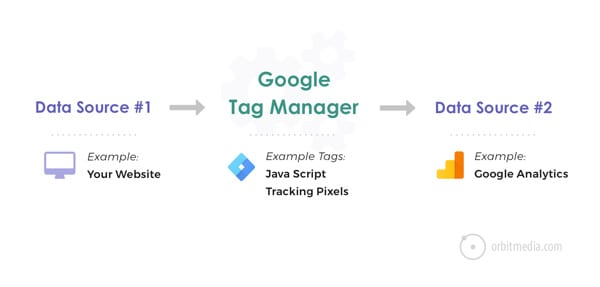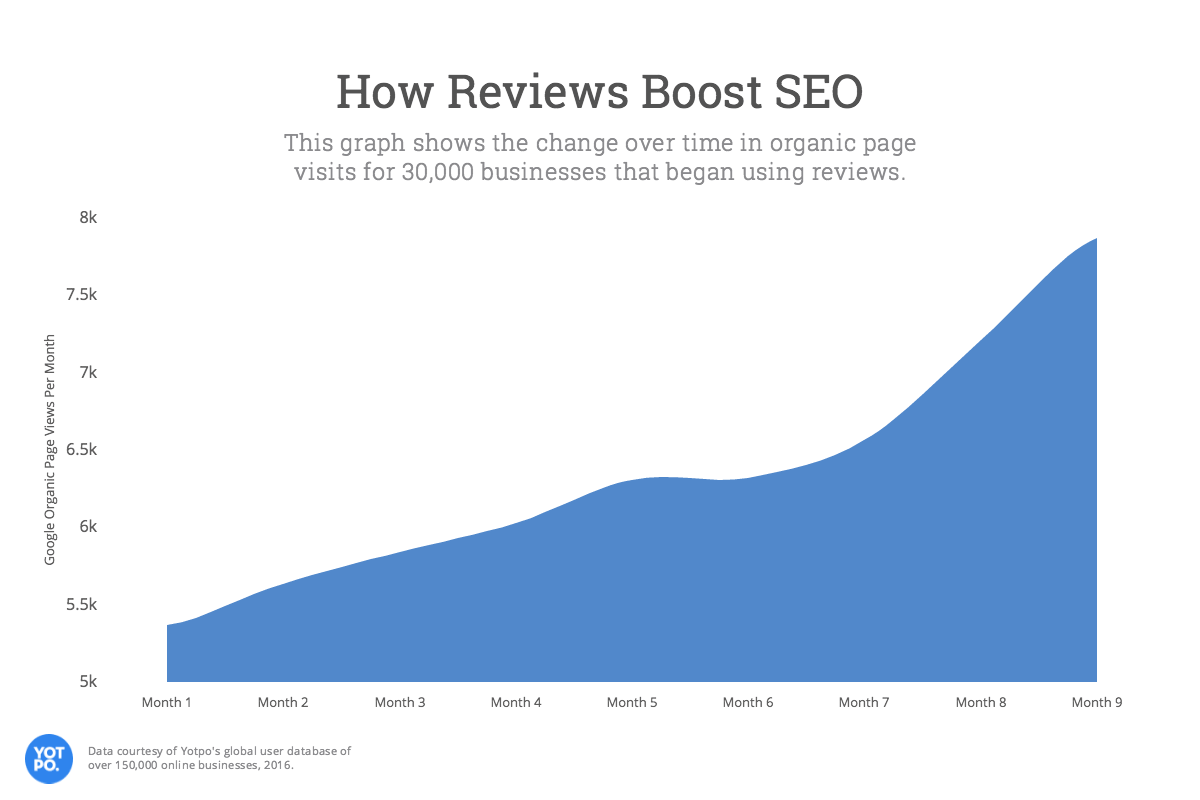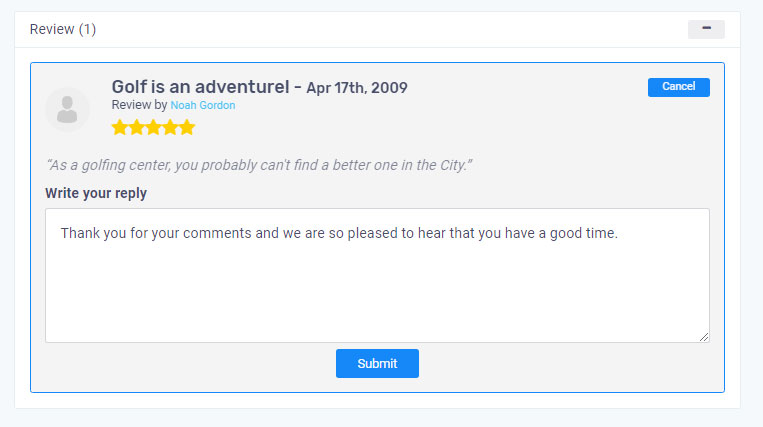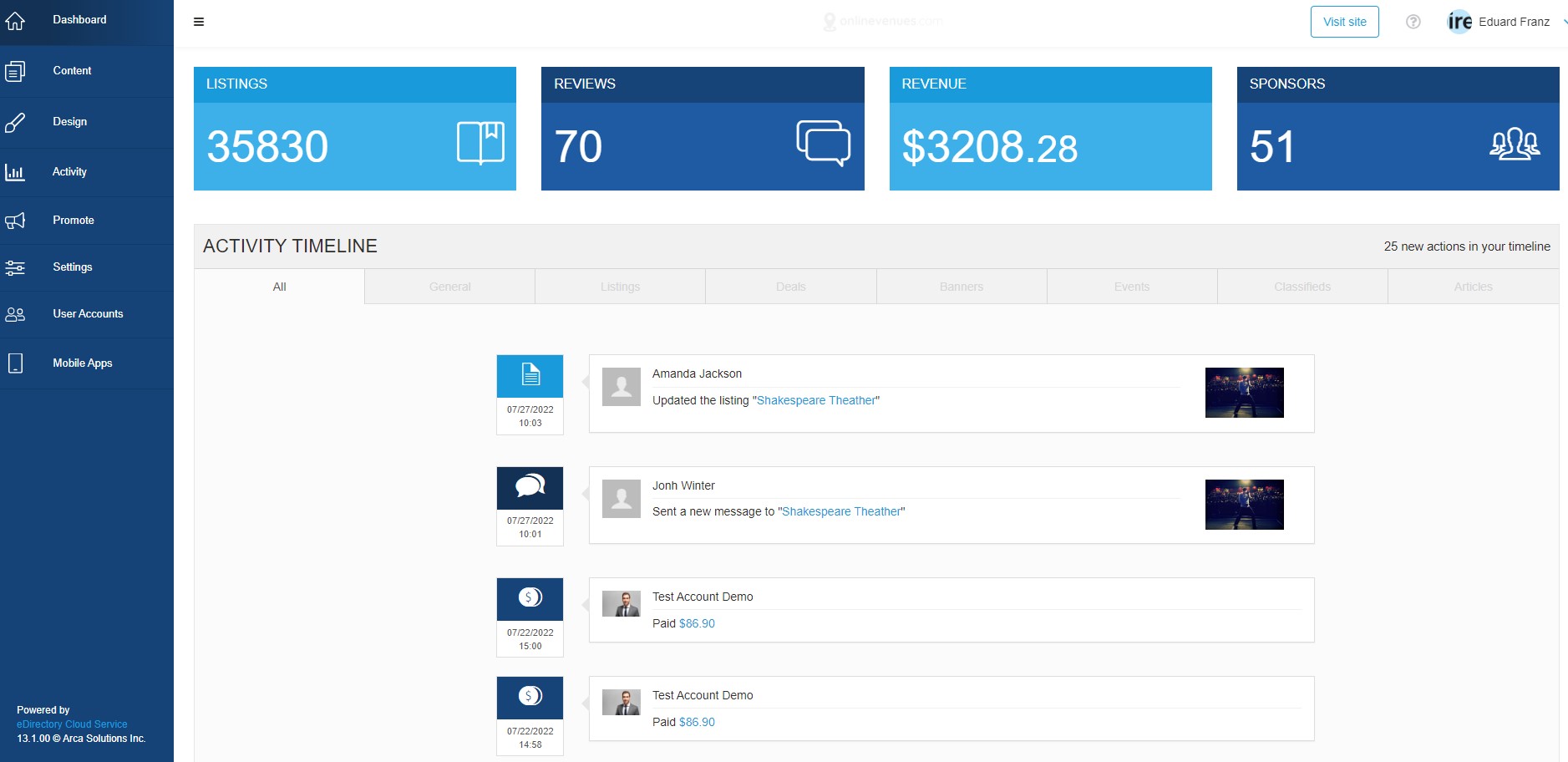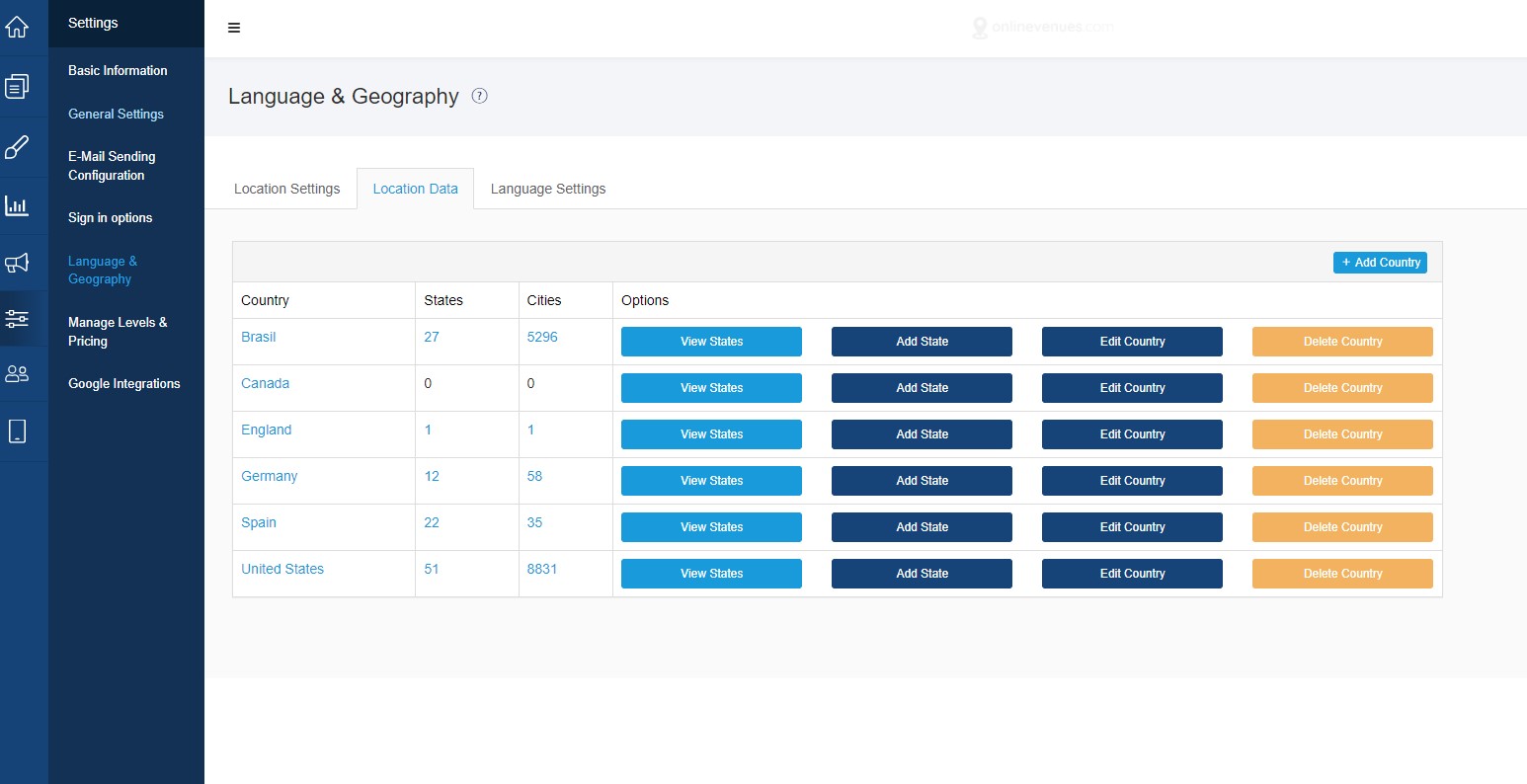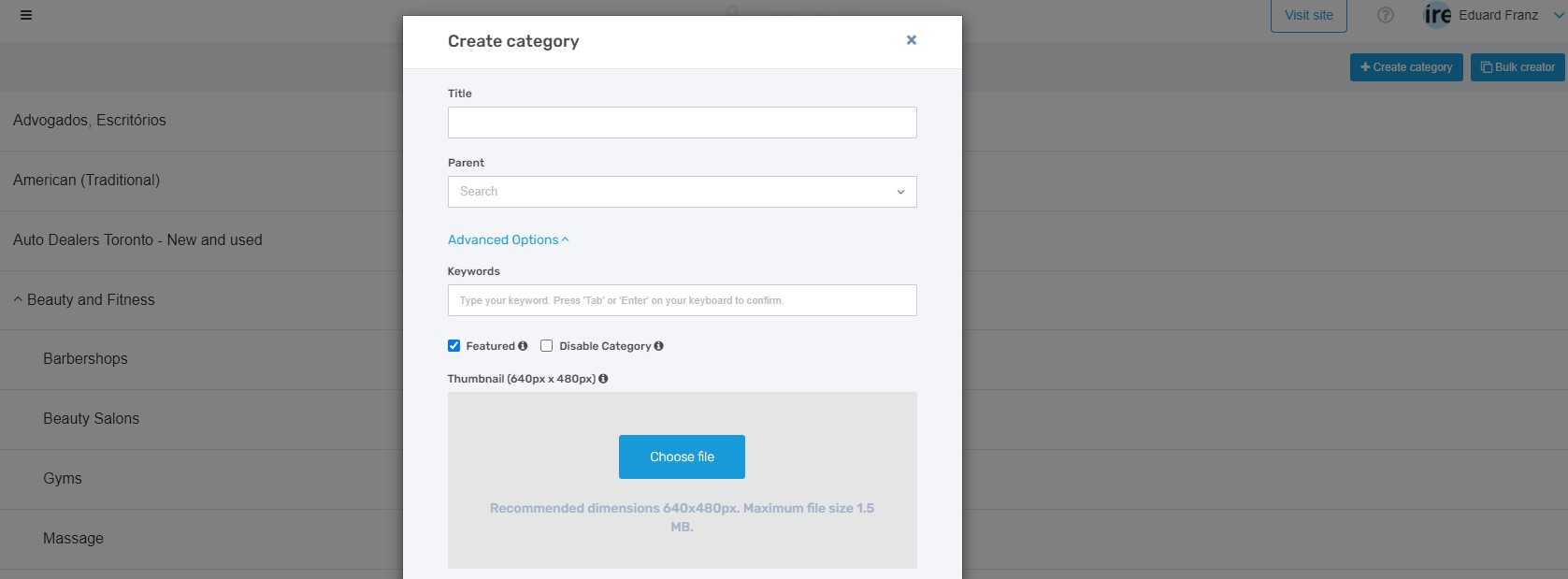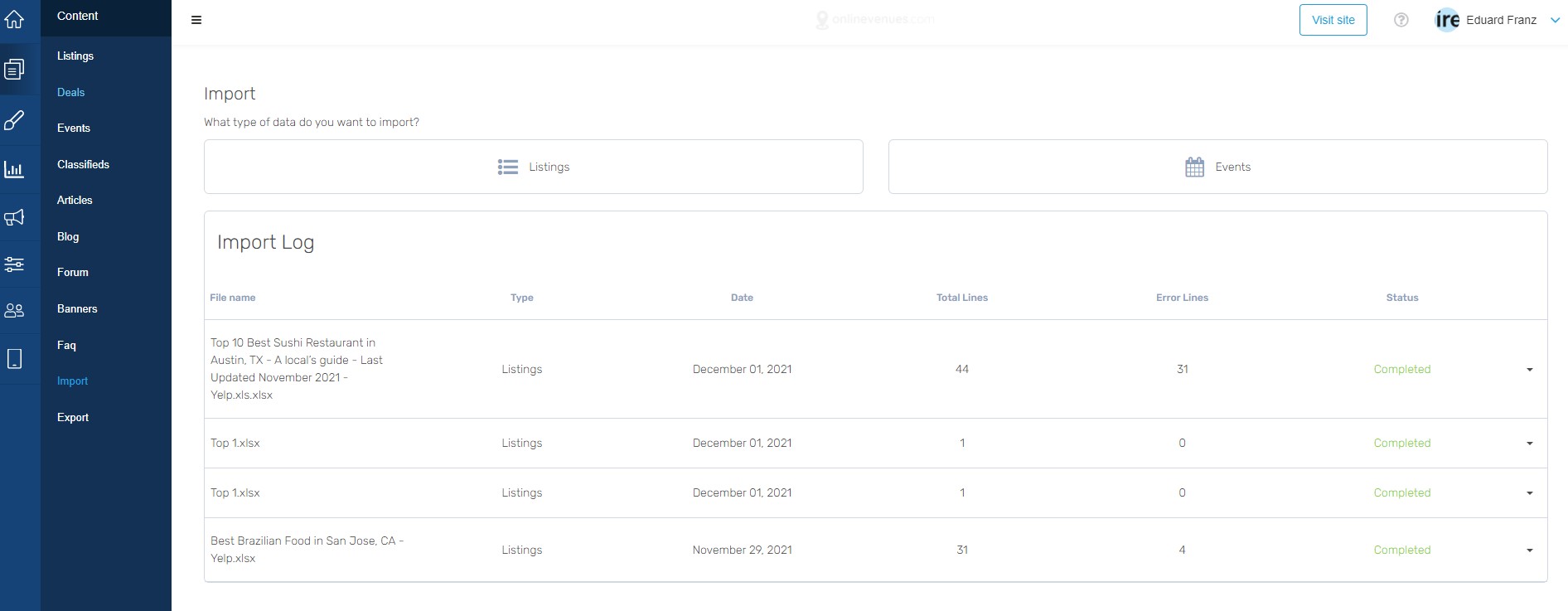In today’s world, having an online presence has become crucial for any organization, including churches. An online church directory can be an excellent way to connect with members of your community, provide easy access to information, and promote transparency. In this article, we’ll explore the benefits of an online church directory and how to create one.
Whether you are a parish leader or someone looking to bring people in your community together, we’ll cover the advantages of having a well-built, structured online member directory for your church. Keep reading to know more.
Offline vs Online Church Directory
An online church directory provides several advantages over its printed counterpart. It allows members to easily access updated information about the church community from anywhere and at any time. Additionally, an online directory enables administrators to efficiently manage the directory’s contents, making it easier to keep it current and accurate. Members can also interact with each other through an online directory by adding comments, sharing photos, and connecting through social media platforms.
This can help foster a stronger sense of community and connectedness among members. Overall, an online church directory can be a powerful tool for modern churches to build and maintain a thriving congregation.
image source: Unsplash
Unite your community
An online church directory can help unite your community by providing a centralized platform for members to access information. This can include contact information for pastors, staff, and other members, as well as information about upcoming events, service times, and other relevant details. This can help members feel more connected to the church, and make it easier to get involved and stay informed.
When creating an online church directory, it’s important to consider what information to include. Typically, you’ll want to include contact information for members, such as phone numbers and email addresses. You may also want to include other details, such as photos, social media links, and areas of expertise or interest.
This might be the most time-consuming part of the entire project, but filling in current, and detailed information about your parish, with photos, blog posts, articles, events, and others, will encourage the members to join and make their own profiles.
Be sure to include the member’s detailed information
When creating an online church directory, it’s important to consider what information to include. Typically, you’ll want to include contact information for members, such as phone numbers and email addresses. You may also want to include other details, such as photos, social media links, and areas of expertise or interest.
Encourage your members to create rich profiles and engage with the events of your community. This will create a sense of belonging among the users and goers of your church even when they are out of the church.
Once you have a clear plan in place, you can start building your online church directory website.
How to Create an Online Church Directory
One of the easiest ways to create an online church directory is by using eDirectory. This powerful directory software is designed to be user-friendly and easy to customize. With eDirectory, you can create a members-based website that is tailored to your church’s specific needs, with features like member profiles, event listings, and more.
Plus, eDirectory offers a robust in-house support team and ongoing updates, so you can be sure that your directory is always up-to-date and functioning smoothly.
1- choose a domain name related to your church
Select a domain name that mirrors your community’s identity, complete the registration process, and integrate it with your eDirectory account via the control panel. A customized domain name imparts a more professional and polished impression of your church’s online membership website, elevating the sense of belonging among members.
It communicates that your church is an ongoing project beyond the physical confines of the church and is committed to serving its members through the digital realm. Choosing the right domain name can be an essential step in establishing your church’s online presence and building a lasting relationship with your congregation.
2- Create the categories you need
Creating categories in eDirectory is a straightforward process that can help you organize your website’s content and make it easier for visitors to navigate. To create categories, start by logging into your eDirectory owner account and accessing the control panel. From there, select the “Categories” option and click on the “Add Category” button.
You will be prompted to fill out the information about the category, such as its name, description, and image. Try to create church-related categories, or others related to services offered by your community, like hair salons, lawyers, pastors, education, etc. You can also choose to assign subcategories to further organize your content around the needs of your community.
Once you have filled out the necessary information, save your changes, and your new category will be added to your website. You can repeat this process to create as many categories as you need, each with its unique name, description, and image. Categories can be edited or deleted at any time from the control panel, providing flexibility to adapt to changes in your website’s content.
By using categories, you can help visitors find the information they are looking for quickly, enhancing their user experience and promoting engagement with your online church directory website.
3- populate your church directory website
With eDirectory, creating an online members website for your church has never been easier. Utilizing the powerful listing template editor, site managers can create detailed profiles for both advertisers and members, allowing users to upload photos and videos, and create classifieds, events, deals and offers, blogs, and articles. This level of customization ensures that your online directory is tailored to meet the unique needs of your parish.
As your community grows, there are plenty of opportunities to monetize your online church directory using eDirectory. With the ability to charge for membership or dues and collect payments through the integrated payment system, you can easily create up to four plans for your members and monetize other aspects of your directory, such as selling, classifieds, events, articles, and banner ads. Simply connect eDirectory with your preferred payment gateway, sit back, and start collecting recurring payments. With eDirectory, you have all the tools you need to create a successful online directory that benefits both your church and its members.
4- Release your church online directory: spread the word!
Releasing your church’s online directory is an exciting moment that requires careful planning and promotion to ensure its success. To begin, start by sending an email blast to your members announcing the launch of the directory and explaining its features and benefits. You can also promote the directory on your church’s website, social media accounts, and in person during church services. Encourage members to register and update their information regularly, and provide incentives for doing so, such as access to exclusive content or discounts on church events.
Another effective strategy for promoting your church’s online directory is to partner with other churches or organizations in your community. Reach out to local community groups to see if they would be interested in featuring your directory on their website or social media accounts. Consider offering a reciprocal promotion in exchange for featuring their organization in your directory. Additionally, consider hosting an event to promote the directory, such as a launch party or training session. By leveraging your community’s network and hosting events, you can increase visibility and engagement with your online directory, ensuring that it becomes an essential resource for your members.
Conclusion
An online church directory can be a valuable tool for any church looking to improve communication, connect with members, and promote transparency. By creating an online directory, you can save time, money, and resources, while providing a valuable service to your community.
If you plan on creating an online members website for your parish, don’t hesitate and schedule a free guided demo of eDirectory and see what it can do for your community.



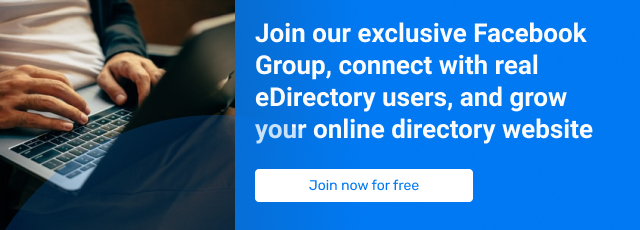
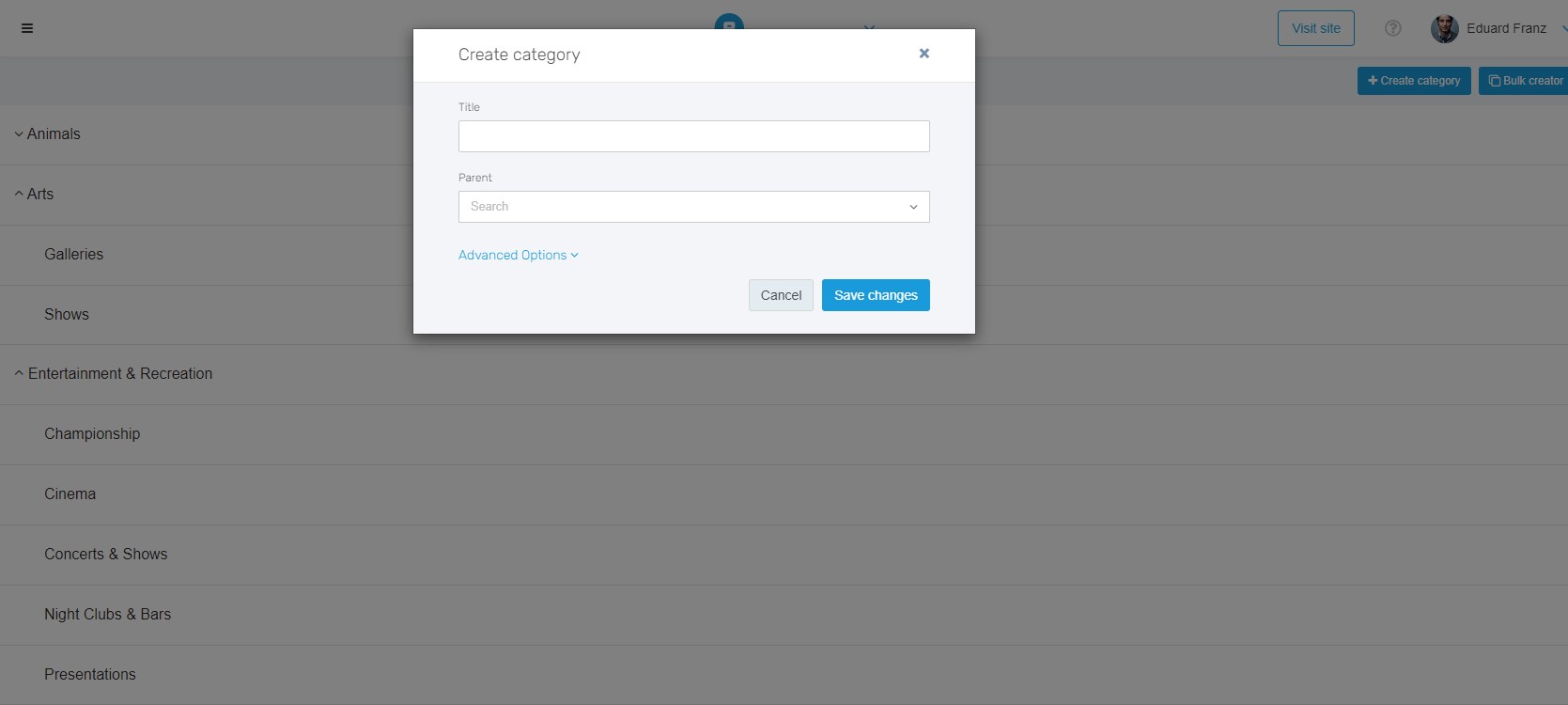
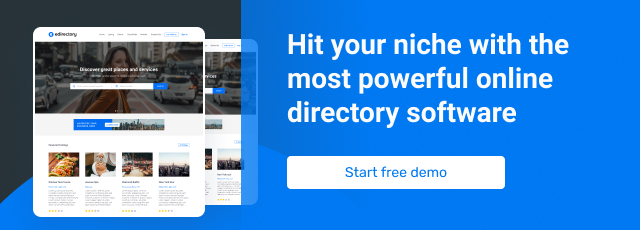
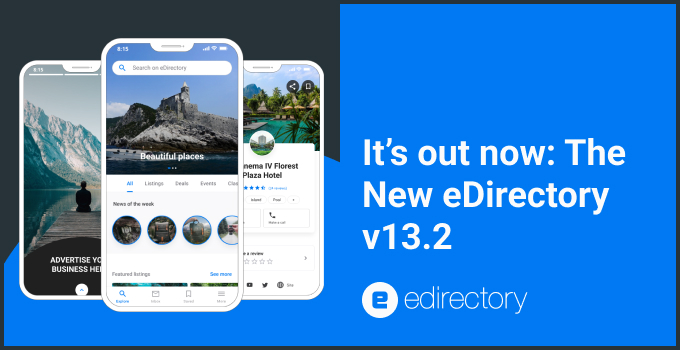

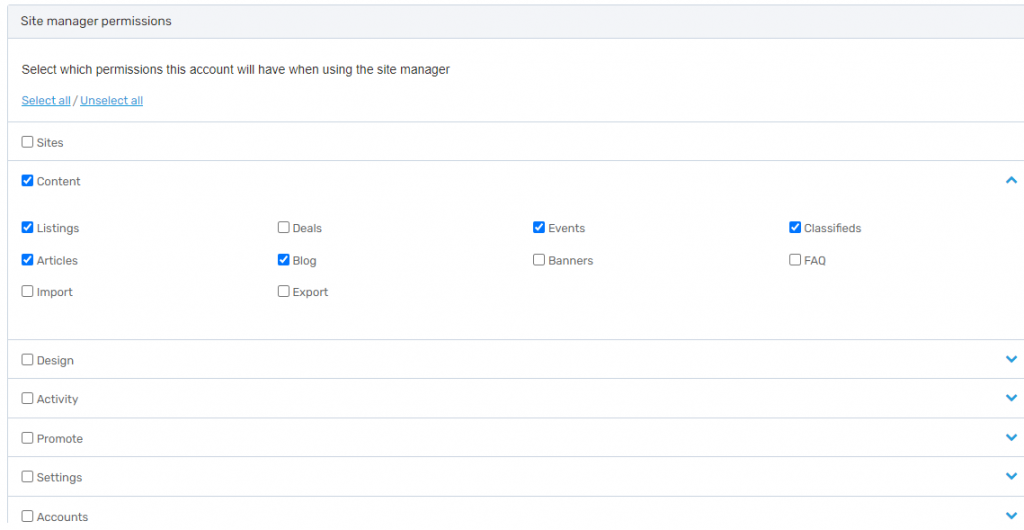
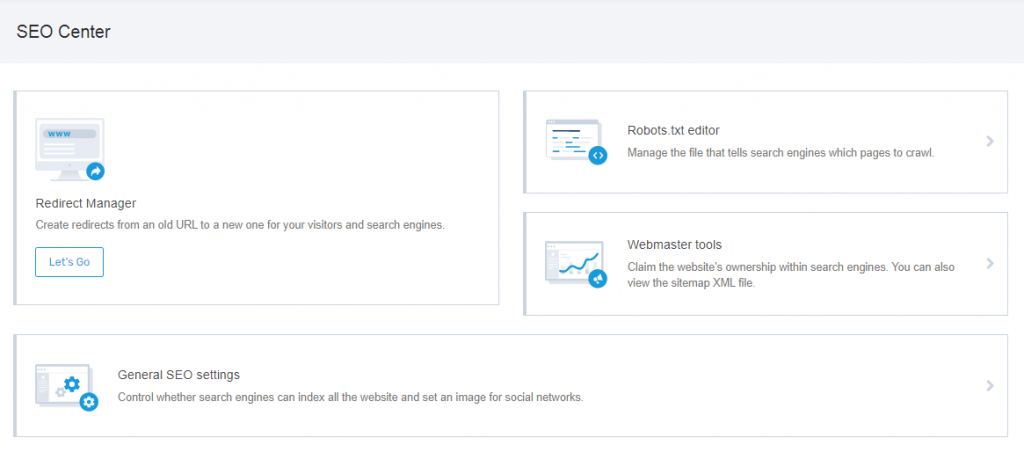

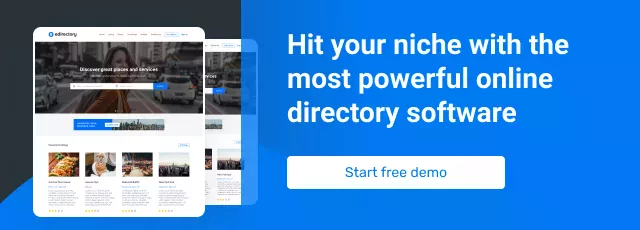

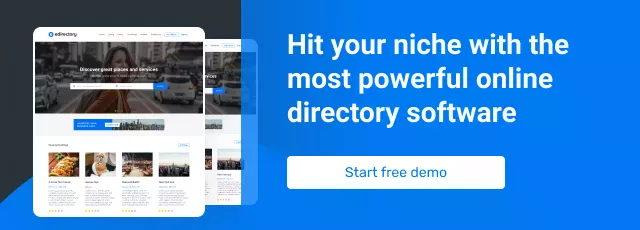




 In this week’s webinar, we covered one of the most useful Google web tools: Google Tag Manager (or GTM). If you own a website or manage one but are not a developer, you most probably already felt the need to implement snippets of code from Google itself or other services such as tracking pixels (Facebook), social media sharing, and a myriad of widgets. The benefits of Google Tag Manager are both in the ease of use as well in managing your tags.
In this week’s webinar, we covered one of the most useful Google web tools: Google Tag Manager (or GTM). If you own a website or manage one but are not a developer, you most probably already felt the need to implement snippets of code from Google itself or other services such as tracking pixels (Facebook), social media sharing, and a myriad of widgets. The benefits of Google Tag Manager are both in the ease of use as well in managing your tags.