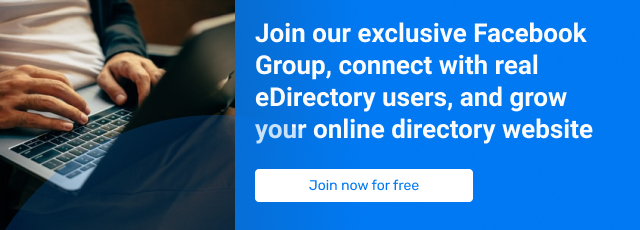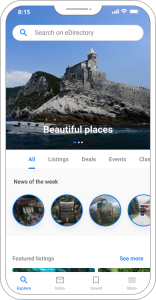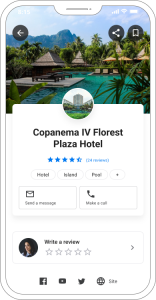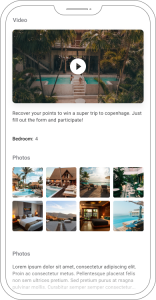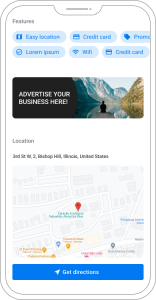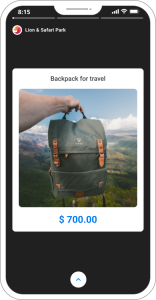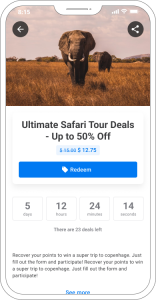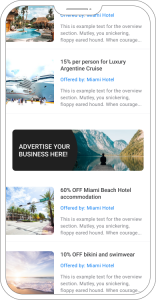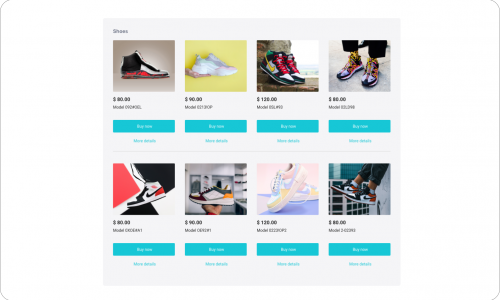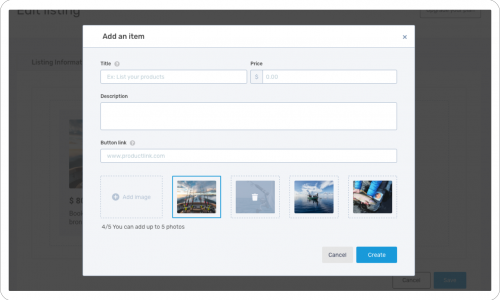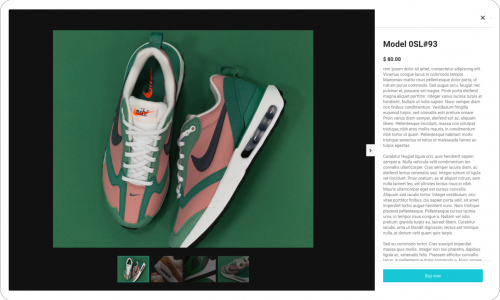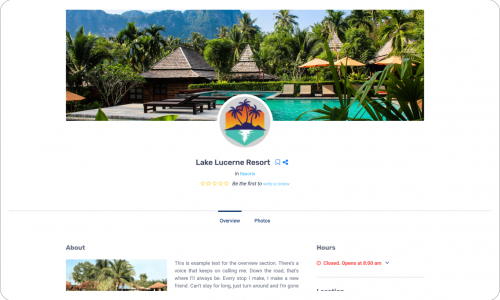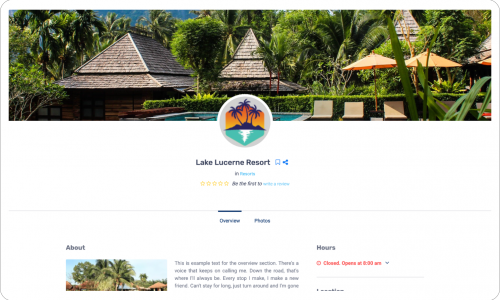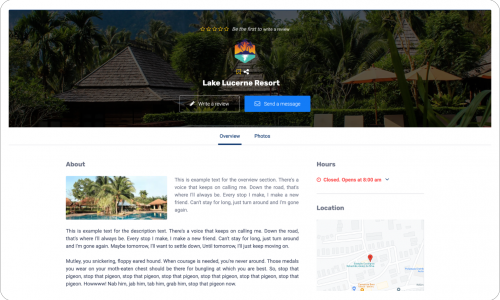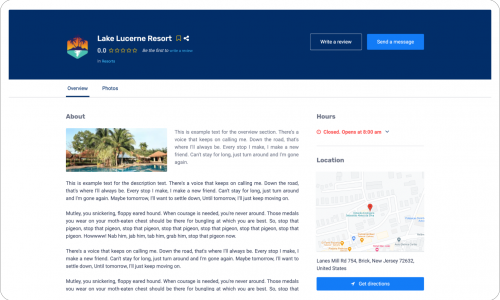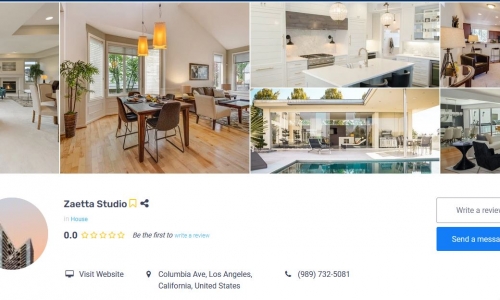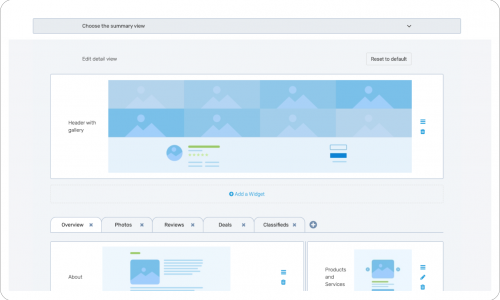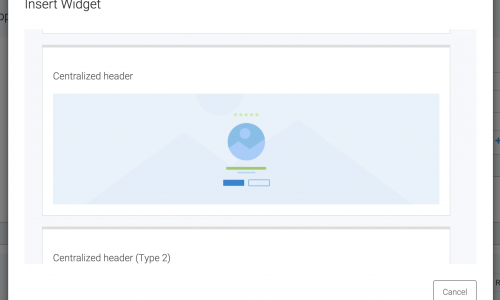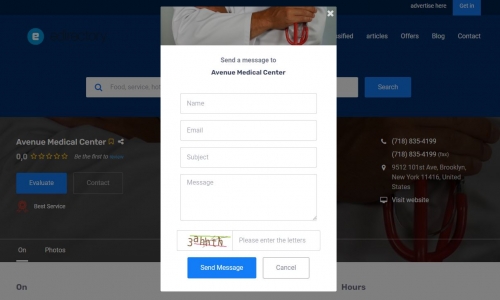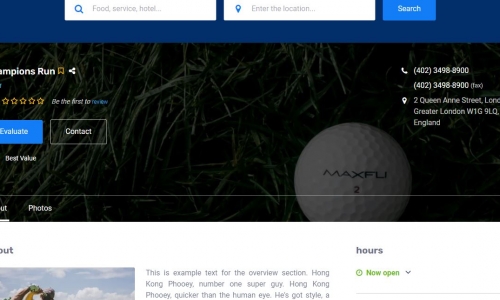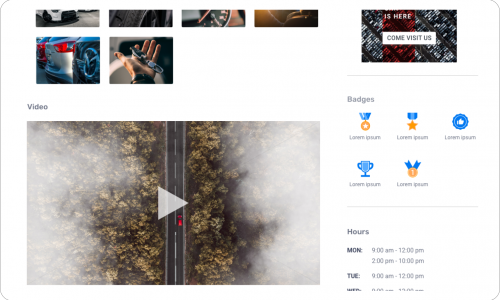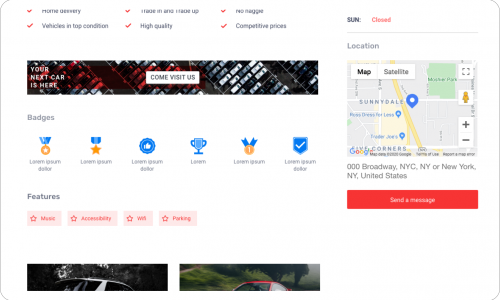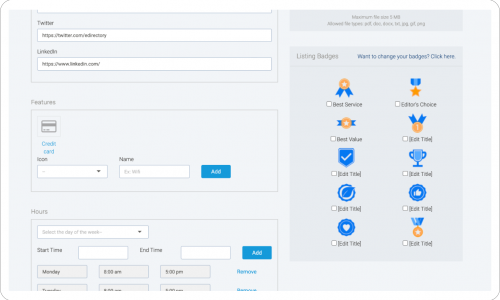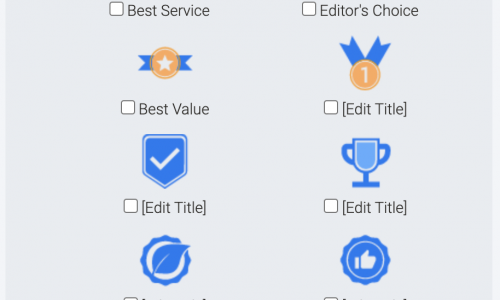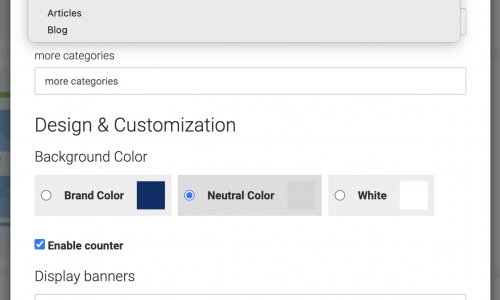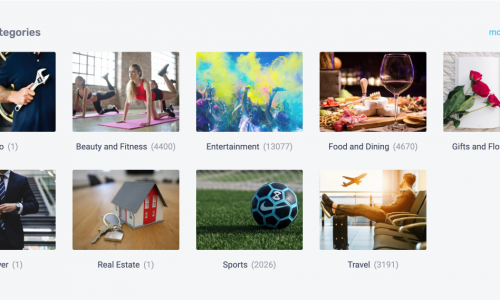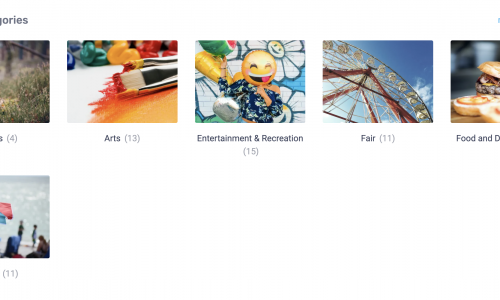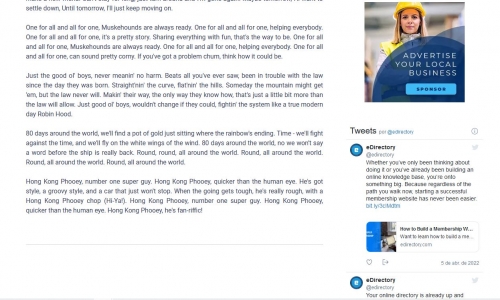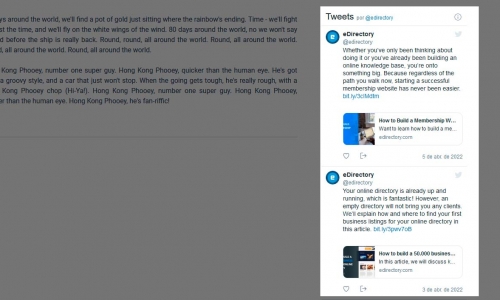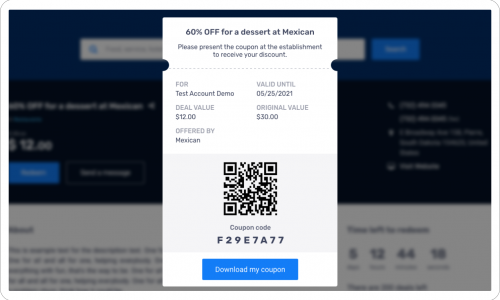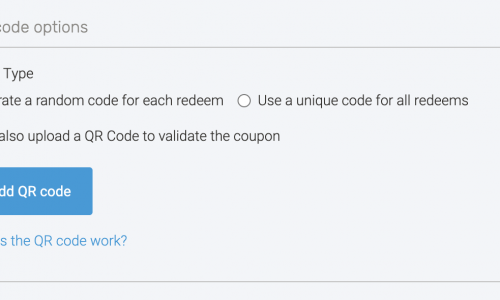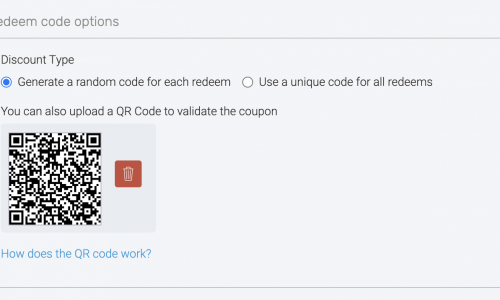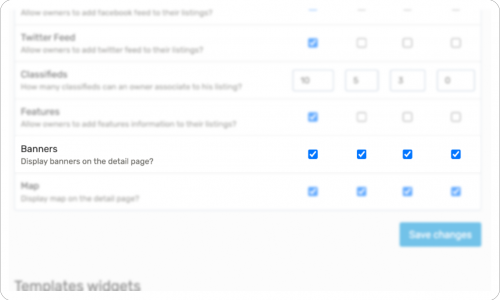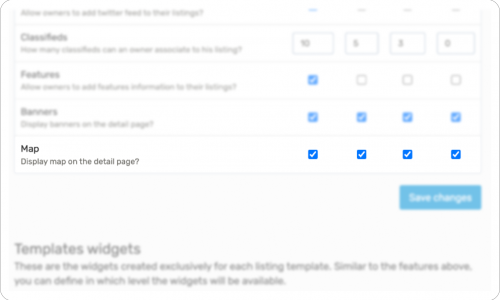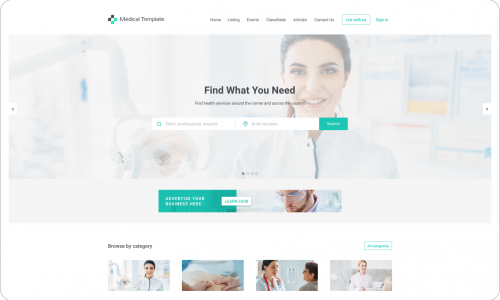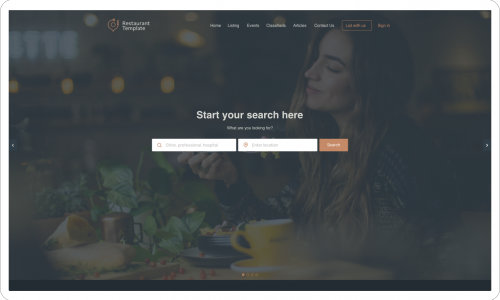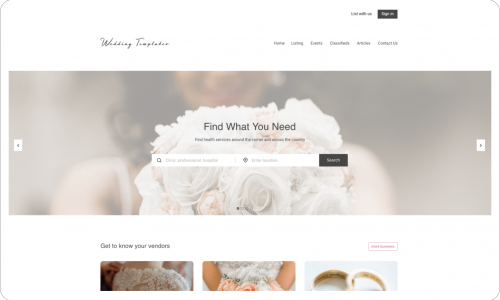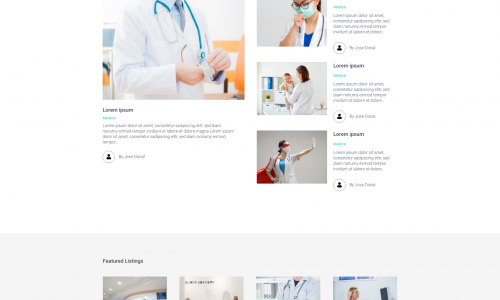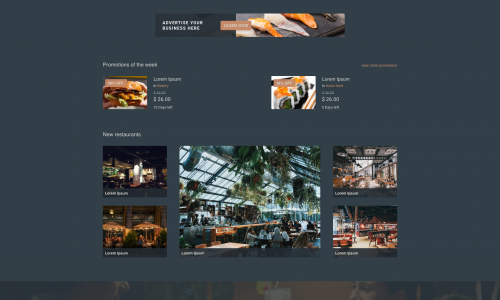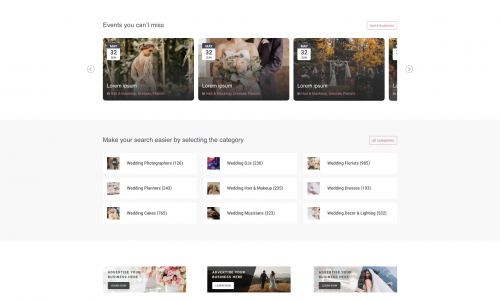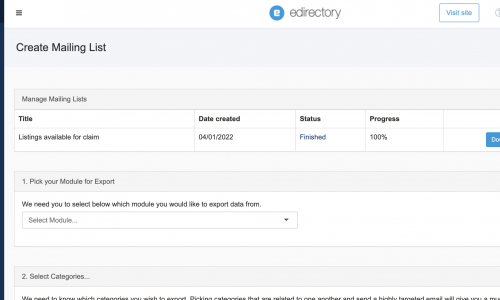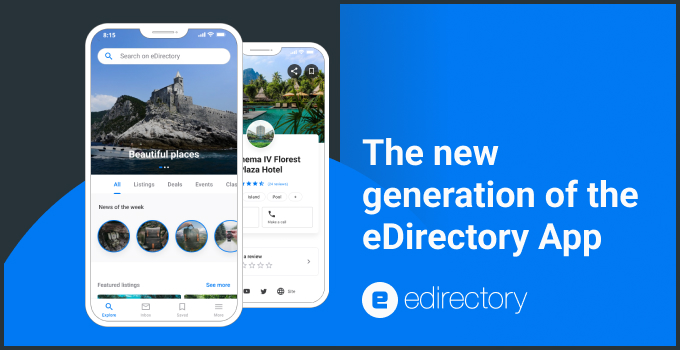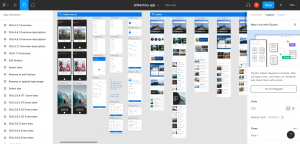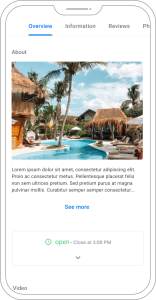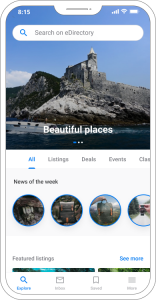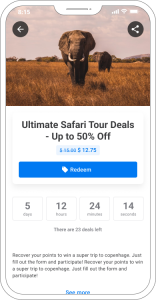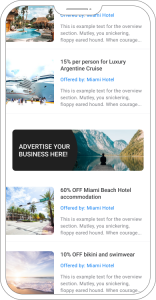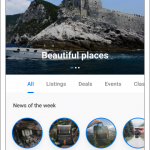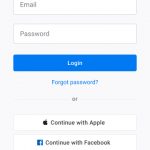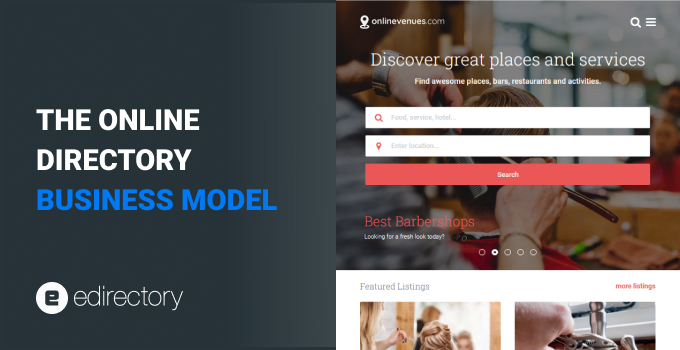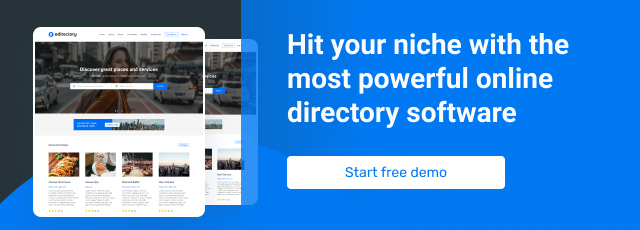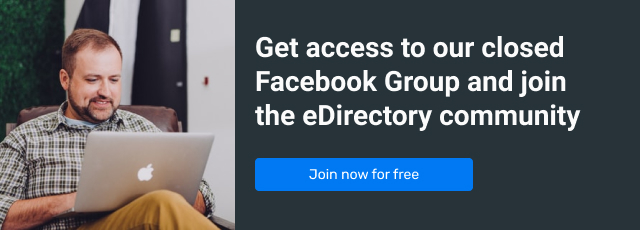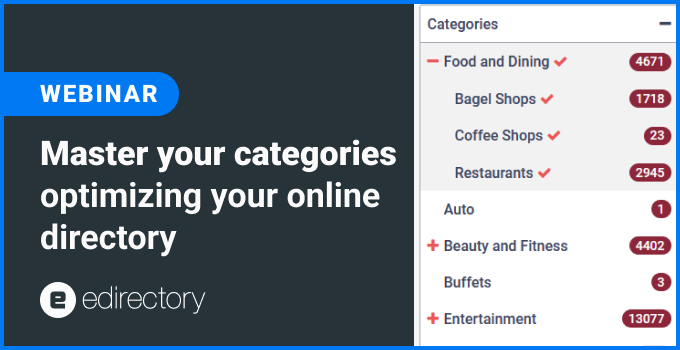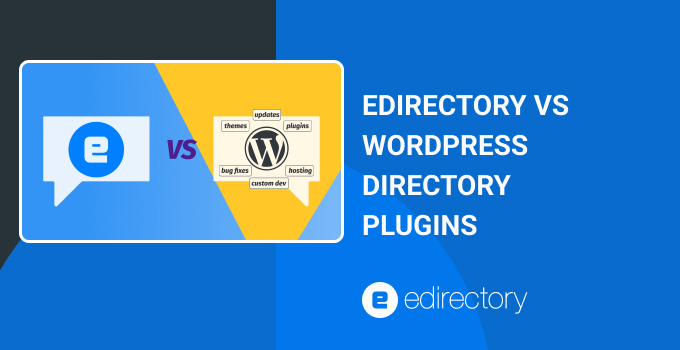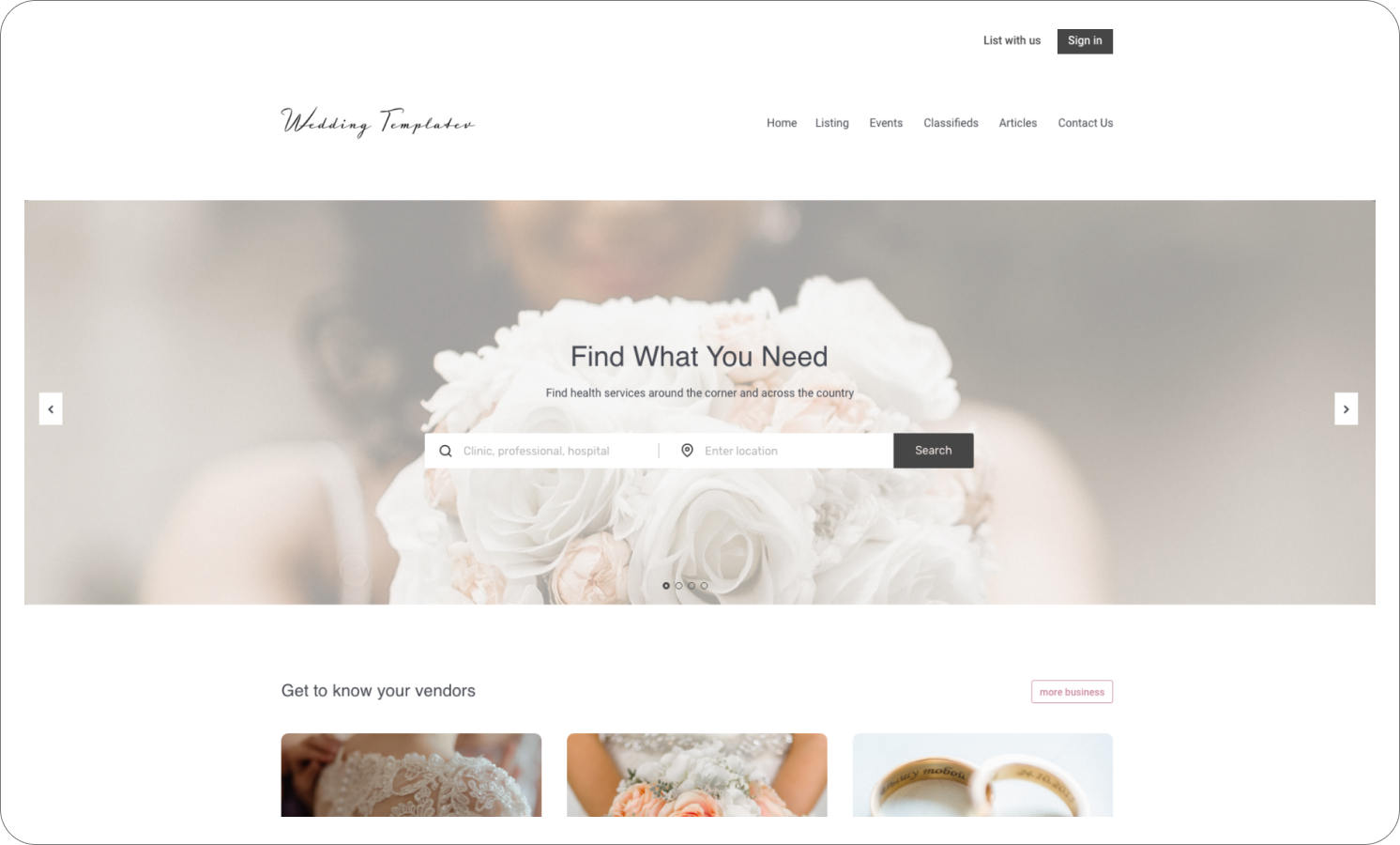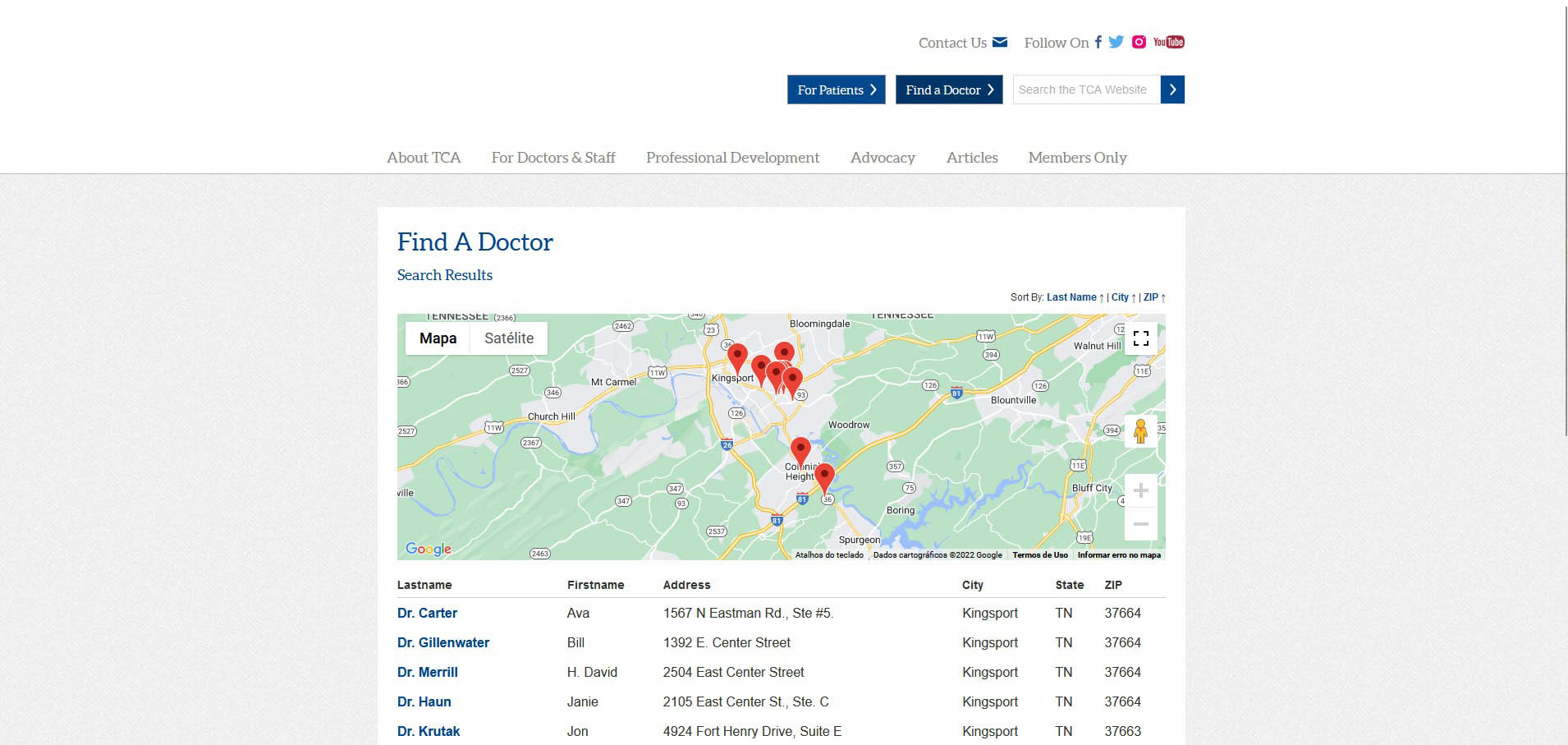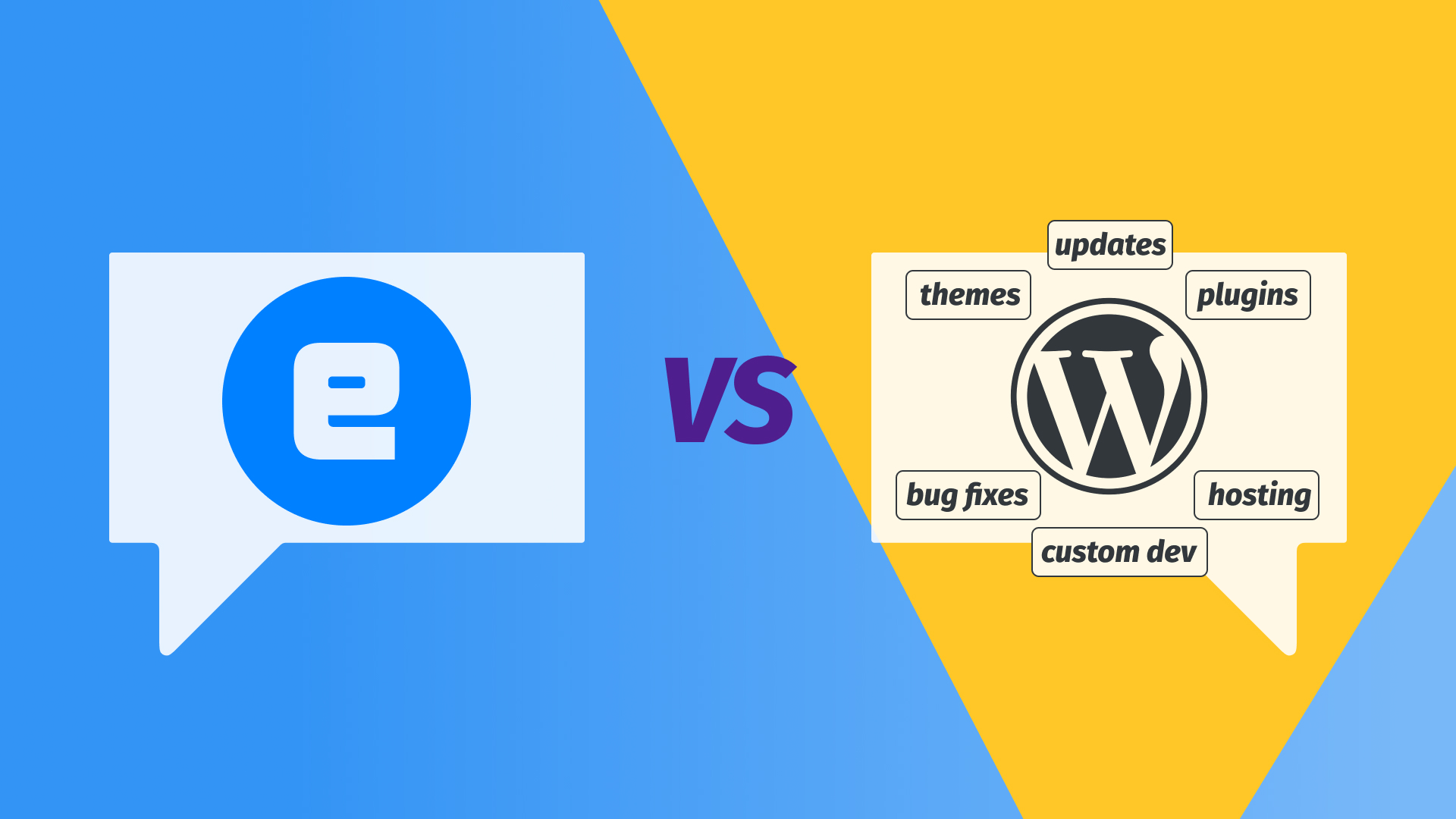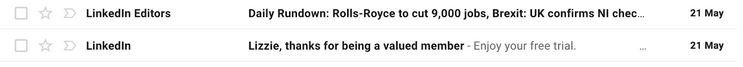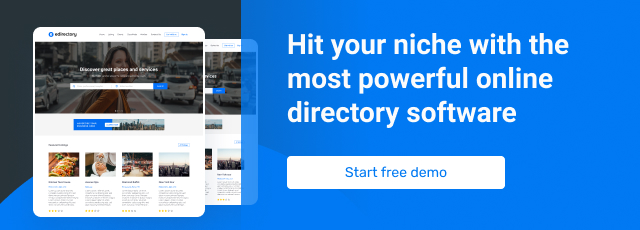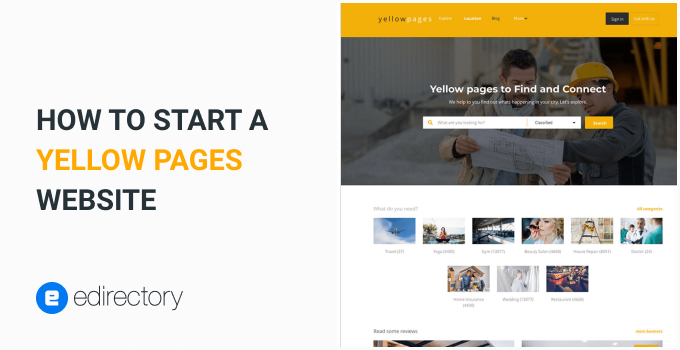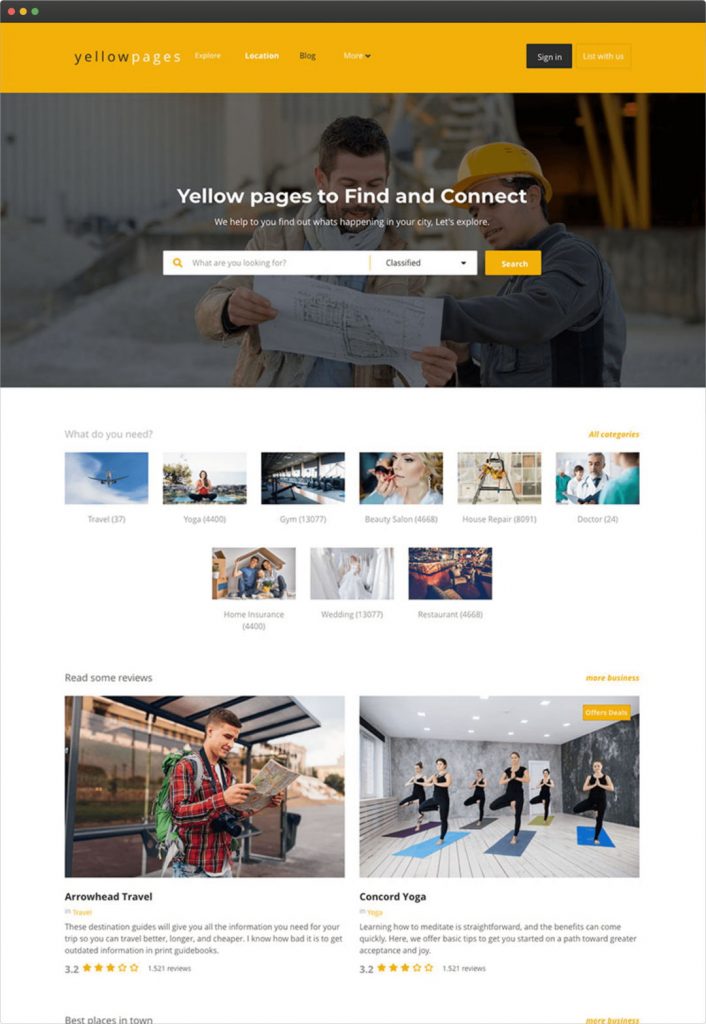If you are launching an online directory there are a number of content marketing strategies to help you attract an audience and build engagement. Content marketing is part of a larger marketing category called Inbound Marketing and is designed to attract your business’ target audience by building content pieces that provide information and reinforce authority on the subject matter.
In this article, we’ve outlined some of the key content marketing strategies that are most effective for building an audience.
- Why is content marketing important for an online business directory?
- How to get started with a content marketing strategy
- 7 content formats to explore in your online strategy

Why is it important to use content marketing strategies for online business directories?
Content marketing is part of a bigger category of marketing activities called inbound marketing, or attraction marketing as it is also known. This is different from outbound marketing which takes the value proposition to the customers.
Content marketing offers several benefits such as:
- Educate your audience about your niche;
- Promote your business’ authority;
- Generate engagement from your target audience;
- Take a softer approach to convert users into customers;
- Reduce your business marketing costs;
- Expand your site’s organic traffic and visibility.
How to start a content marketing strategy for online business directories?
Now that you know the importance of utilizing content marketing strategies for your classifieds website, you might be wondering how to get started, right?
Well, contrary to what many people think, a content marketing strategy does not simply involve posting blog posts on your website at random but rather, researching, planning, executing, and measuring the results (and the use of different content formats).
So, before thinking about creating content for your online business directory, you should consider all the steps in this process and think about aspects such as:
- Who are you creating content for?
- What are the goals of your strategy?
- How do you plan to promote them (channels and formats)?
- How will you fit content into your business’s sales funnel strategy?
- How will you measure your results (KPIs)?
All of these are critical to achieving successful results in your content strategy for online business directories.
Once you plan, execute and evaluate the results, you can make the necessary adjustments to the strategy to improve it further.
7 Content Formats to Explore in Your Trade Guide Strategy
A content marketing strategy is not based on just producing content sporadically and only in one setting (people often associate with blog posts). On the contrary, there are several formats that you can adopt, mix and reframe in your planning. Here is an overview of a few successful formats.
1. Interview with Advertisers (video, podcast or text)
Create a sense of importance in your advertisers by inviting them to an interview by telling their story, and sharing their knowledge. Invite a prominent sponsor and record an interview in webinar format, highlighting their background, strategy and successes (as well as their mistakes).
To save time this can also be done via email, where you regularly send a set of questions to directory listing owners or other people in the industry, edit them and post as articles or blogs.
The goal here is to generate more engagement with your audience, creating identification with real people, so that other users can connect and interact through your platform. We recommend that you hold webinars or do a written email interview with a guest once a month and then feature it in your directory site and other channels such as social media or newsletters.
2. Create Local Itineraries
For local search directories, a great way to drive readership is by creating a virtual itinerary of good options for businesses and services offered in your guide. Contact advertisers and offer space within your itinerary, but be sure to curate it to give your audience a good experience. It can be regional food restaurants, craft and arts stores, street food vendors and other attractions that might be of interest.
You can structure the itinerary into a blog post, or article, including mentions of listings and advertisers, as well as videos and photos to enrich the material and rank higher on Google. You can create thematic itineraries based around holidays and events (watch the calendar). Renewing annually to update with new tips and content.
3. Create Top 10 Lists
Another great opportunity to generate engagement with your advertisers and visitors is to create Top 10 or Best of lists, with the best picks from your online business directory. Use “editor’s choice” badges to value the top-rated advertisers and offer this premium space in a top 10 of the year in key categories in your business directory, such as best restaurants, best dental clinics, best car dealerships, accounting offices, lawyers and others.
Top 10 lists are usually run annually, selecting the best services, products and advertisers. Send an email to selected candidates informing them that they are participating in the selection for the best of the year in their category. Define how the choice will be made and reward the winners with a special badge for that year and promote the result on social networks and groups of your online directory.
4. Create Infographics
Infographics about different subjects relevant to your directory can help capture attention by telling a story with information and images.
This format increases engagement and traffic to your site on search engines. First, think of a narrative (a story) that you want to include and what main data you should gather, for example: an infographic that shows the main attractions in your city center on a map, or an infographic that shows the reviews and prices for services (choose a category) in a particular neighborhood.
As a lead-gathering strategy, you can start off by offering some of the content for free in your business guide, and a more complete version accessible by subscribing to a newsletter, where the visitor leaves their name and email to access the material.
5. Create a Fun Contest
Here’s a fun tip to generate more likes and comments on your social media: a contest is always a good way to generate some buzz on your online directory! Host a photo contest of the best dishes from advertised restaurants in your online business directory. Is your location a coastal city? Even better! Award the best photos of the beaches in your region. Create polls open to the public to choose the best services, food and stores in the region.
Offer prizes to winning advertisers such as upgrades to your ads or free plugins. The better the offer, the more people will engage and participate in the contest.
6. Create Memes
According to scientist Richard Dawkins, “a meme is an idea or information that is propagated and multiplied among individuals, similarly to what happens with the gene in genetics”. This may seem far from the concept of memes we see on the internet every day, but it’s exactly the same concept.
The power of Memes comes from the fact they are meant to be shared – it’s a content format with potential to reach thousands of people. You can take advantage of this format by creating fun images that fit your niche. Believe me, there is a whole audience of the most diverse segments that consume memes produced specifically for them such as pet owners, cooks, nutritionists, lawyers, dentists… In short, look for your niche and pay attention to internet trends.
7. Ebooks, Templates, and Podcasts
Other informative content formats that draw attention and build authority are ebooks, templates, and podcasts.
Ebooks can further deepen a topic and still explain clearly and objectively the topics covered, in addition to serving as a tool for capturing leads. Try to create different ebooks in pdf format of various topics around your niche. Pay attention to what your users are looking for and create files to address their pain points and collect more leads.
Document Templates, which help businesses save time and create a professional image, are great for attracting leads to your business directory. Create ready-made templates of customer engagement emails your advertisers might use, or landing pages, or other things that might help their business like spreadsheets to plan or budget. Businesses will download and customize them to fit their needs, and along the way they learn about your site and may sign up to become a paying member.
Podcasts are also great for attracting an audience. You can plan, record and distribute audio content on subject matters that may be of interest to your audience.
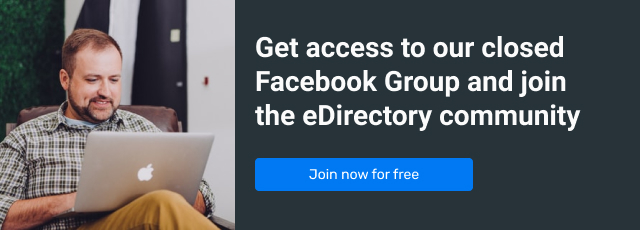
How to Distribute Created Content
Create an email marketing strategy
Email marketing is one of the most effective inbound marketing strategies.
A survey showed that for every $1 you spend, you can expect a return on your investment of $51. It is said that the ROI for email marketing is a whopping 4400%, that’s just amazing and shows how well email marketing strategies can perform. Make sure to customize your emails to your user base (this is key), keep your audience engaged with news and deals when it is relevant. Be sure not to spam your sponsors with too many blasts per week.
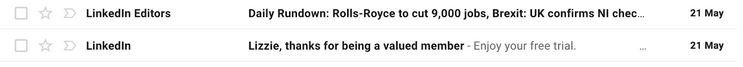 Source: sendinblue
Source: sendinblue
Do you want to build loyalty with your audience and establish a connection with your online business directory? An email marketing strategy can help you.
After defining the aspects mentioned in the previous topic, think of ways to build your email list with the contacts of potential customers who might be interested in your listing.
For example, invite your readers to subscribe to a newsletter where you will share valuable content and practical tips to your customers, free of charge and with the frequency defined in your planning (weekly, fortnightly, monthly).
Use Social Media
Social media is an extremely powerful tool in marketing campaigns for one reason: your potential customers are there on a daily basis.
Therefore, using them as one of the means of distribution in your content marketing strategy for trade guides is indispensable.
The great benefit of this means of distribution is that you can be present in the channels that make the most sense for your strategy and you can develop content that will really connect and create valuable relationships between your online business directory and your audience, all of it in a more present and frequent way.
Then, analyze which channels make the most sense for your strategy, according to your persona and objectives defined in the planning phase, and thus start thinking about ways you can engage your audience in these media through content production.
As you may already know, you can create a presence on social networks such as:
- LinkedIn;
- Facebook;
- Instagram;
- Twitter;
- Pinterest, among others.
Reuse your content across different channels and formats
Who says content has to have the same format forever? A great way to put content marketing for online business directories into practice is to reuse your content across different configurations and channels.
How does it work? Well, blog content can become a more detailed ebook that you will make available to your audience and in return, you will get a contact that can be reused at another time; a live broadcast can become a longer blog post; a video can become a dynamic and useful infographic, among others. You just need to know how to fit the content to another purpose!
Use the video content format in your strategies
Videos, as well as blog posts, are excellent content formats to explore. This becomes more relevant every day as users consume more and more audiovisual content.
Also, producing content in video format is a way to make your content more shareable and thus reach more people. You can even embed videos in some blog articles and further optimize their content.
Videos also appear in search results, such as on Google, and therefore, can be optimized to better rank your portal in the most used search platform in the world.
Make your content relevant to Google – Write with a focus on SEO
One of the pillars of content marketing is blog content written with SEO (Search Engine Optimization) in mind. Understand which keywords groups are relevant to the topics you are targeting, and write with them in mind. This will help you become an authority in search engine result pages for those topics.
A great way to do this in 2021, according to Neil Patel’s website, is to produce smaller, niched content and use long-tail keywords to occupy the more specific search positions on Google.
Also, doing keyword research work in your niche and developing content around those terms remains extremely important to getting good results.
Conclusion
Content marketing is a great way to attract an audience to your directory site and make your site the authority on the subject matter, and with the techniques from this article it’s not difficult to get started. Make a plan and a schedule to try different strategies, and build on the ones that are most successful.
And if you’re still looking for a platform that integrates everything you need to successfully launch your trading guide, schedule a free demo with us today and see how eDirectory can help you!
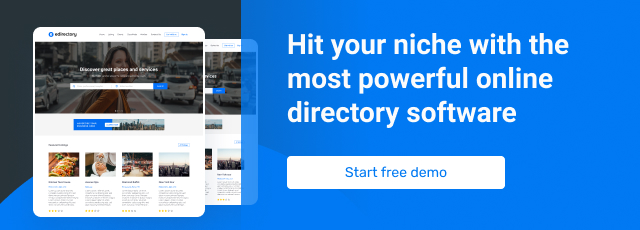
 In this webinar, see the most important features of the all-new eDirectory V13.1. We’re joined by Fernando Nascimento, eDirectory’s product manager, who offered a comprehensive tour of everything you can achieve with the new version.
In this webinar, see the most important features of the all-new eDirectory V13.1. We’re joined by Fernando Nascimento, eDirectory’s product manager, who offered a comprehensive tour of everything you can achieve with the new version.