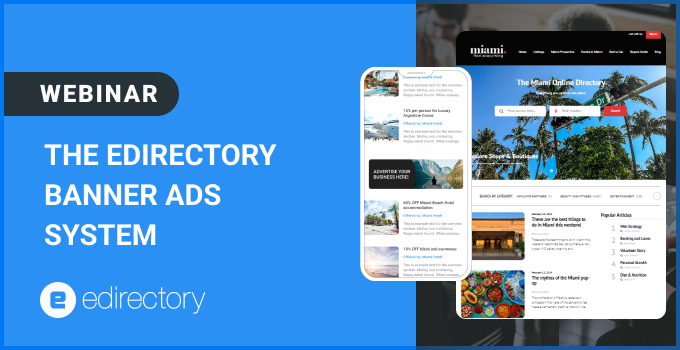


In this blog post, we’re exploring how eDirectory’s Banner Ads System can transform your directory’s pages into a powerful revenue source. Whether you run a business directory, local listings site, or niche community, banner ads offer a proven way to monetize traffic while delivering value to advertisers and users.
In this guide, we’ll cover:
- Why banner ads are essential for directories
- Key tools in eDirectory’s Banner Ads System
- Designing high-converting ads (with Canva tips)
- Leveraging geo-targeting for better relevance
- Smart monetization strategies to maximize earnings
Let’s dive in!
Why Use Banner Ads in Your Directory?
Banner ads aren’t just about revenue—they enhance user experience and increase your site’s value. Here’s why they matter:
✅ Generate Passive Income – Sell premium ad space to businesses wanting to reach your audience.
✅ Engage Users with Relevant Offers – Since directories attract niche visitors, ads can be highly targeted.
✅ Boost Site Value – More advertisers = higher perceived authority and revenue potential.
Did You Know?
Banner ads have been a staple of online monetization since the early days of the internet, used on portals, news sites, and directories. By integrating them strategically, you can create a win-win for advertisers and users.
eDirectory’s Banner Ads System – Key Features
eDirectory makes it easy to manage ads with flexible options for any directory. Here’s what you get:
1. Multiple Ad Formats
Choose from five standard banner types, including:
- Leaderboard (top of page)
- Sidebar (vertical placements)
- Mobile-exclusive banners (for app users)
2. Flexible Pricing & Scheduling
- Set daily, weekly, or monthly rates for different ad slots.
- Charge premium rates for high-visibility spots (e.g., homepage header).
3. Dynamic Ad Scripts
- Run weather-based promotions (e.g., umbrella ads on rainy days).
- Use animated GIFs (new in v1.37) for eye-catching deals.
4. Self-Service for Advertisers
Let sponsors upload their own creatives, reducing your workload.
Best Practices for High-Performing Ads
Want ads that convert? Follow these four rules:
1. Limit Ad Slots for Higher Demand
- Fewer spots = higher perceived value → charge premium rates.
- Avoid ad overload, which hurts user experience.
2. Design Like a Pro (Even If You’re Not One)
- Use Canva’s free templates to create polished ads in minutes.
- Source royalty-free images from Unsplash or Pexels.
3. Offer Ad-Free Upgrades
- Create premium membership tiers where users pay to remove ads.
4. Test & Optimize
- Track click-through rates (CTR) to see which ads perform best.
- Rotate creatives to keep content fresh.
Webinar: The eDirectory Banner Ads System
Geo-Targeting: Show the Right Ads to the Right Users
One of eDirectory’s most powerful features is geo-targeted ads, which display promotions based on a user’s location.
Example:
- A pizza shop targets customers within 10 miles.
- A realtor promotes listings only in specific cities.
Why It Works:
✔ Higher relevance = better conversions
✔ Perfect for local business directories
✔ Works on mobile apps too
Pro Tip: Use a visual map overlay to show advertisers their coverage area and expected reach.
Smart Monetization Strategies
Ready to turn ad space into serious revenue? Try these tactics:
1. Tiered Pricing
- Charge more for top placements (homepage, category pages).
- Offer discounts for long-term commitments (e.g., 3-month bookings).
2. Fill Empty Slots with Promotions
- No paying advertisers? Promote your own events or featured listings.
3. Show ROI to Advertisers
- Provide click-through reports to prove ad performance.
- This justifies rates and encourages renewals.
4. “Elephant Hunting” – Focus on Big Clients
- Instead of chasing small advertisers, target 3-5 premium sponsors willing to pay top dollar.
FAQ: eDirectory Banner Ads System
1. Can I use animated ads in eDirectory?
Yes! Animated GIFs are supported in v1.37+, making ads more engaging.
2. How do I prevent too many ads from hurting user experience?
- Limit ad slots per page.
- Offer an ad-free membership tier.
3. What’s the best ad size for directories?
- Leaderboard (728×90) and Medium Rectangle (300×250) perform well.
4. How does geo-targeting work?
Ads display based on user location, perfect for local businesses.
Final Thoughts
eDirectory’s Banner Ads System is a game-changer for directory owners looking to monetize traffic. With multiple ad formats, geo-targeting, and smart pricing strategies, you can turn your site into a consistent revenue stream.
Ready to get started?
DOWNLOAD THE MATERIAL DISCUSSED IN THE WEBINAR:
This session was recorded on April 3rd, 2025.
- Don’t forget to register for eDirectory’s next Webinar.
- Do you want to know what eDirectory can do for you? Sign up for a free guided Demo here.
Want more tips? Shoot us a note at marketing@eDirectory.com and don’t forget to join our Facebook group.


