-
 Listings
Listings
-
 Deals & Offers
Deals & Offers
-
 Events
Events
-
 Classifieds
Classifieds
-
 Articles
Articles
-
 Blogging System
Blogging System
-
 Banner Advertisements
Banner Advertisements
-
 Photo Galleries
Photo Galleries
-
 Videos
Videos
-
 Bookmarking System
Bookmarking System
-
 Multi-site Management
Multi-site Management
-
 iPhone / Android Apps
iPhone / Android Apps
-
 Chat GPT - Artificial Intelligence
Chat GPT - Artificial Intelligence
-
 SEO Awesome
SEO Awesome
-
 Analytics & Reporting
Analytics & Reporting
-
 Search & Filters
Search & Filters
-
 Lead Generation
Lead Generation
-
 Payment Gateways
Payment Gateways
-
 Email Notifications
Email Notifications
-
 Integrated Mapping
Integrated Mapping
-
 Themes
Themes
-
 Socially Integrated
Socially Integrated
-
 Package Builder
Package Builder
-
 Newsletters
Newsletters
-
 Site Management
Site Management
-
 User Backend
User Backend
-
 Sponsor Backend
Sponsor Backend
-
 Awesome Support
Awesome Support
-
 Technology Stack
Technology Stack
-
 System Requirements
System Requirements
-
 Source Access
Source Access
-
 Widget-based Page Editor
Widget-based Page Editor
-
 Open API
Open API
Self-Service Sponsor Section Makes Managing a Directory Site Easy
The eDirectory Sponsor section was designed to allow sponsors to create their own listings, upload photos, pay, and even manage their renewals, which saves you time and effort. They can also view listing traffic statistics, leads, and respond to reviews.
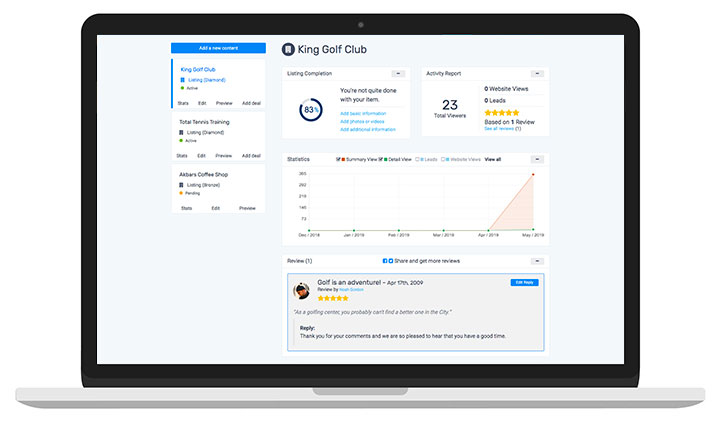
Upsell
Generate more revenue with the Upsell feature, which offers an “Increase Your Visibility” option for lower level listings.
Gamification Techniques
eDirectory uses gamification techniques to get sponsors to complete their profile and upload photos. More content means more traffic for your site.
Respond & Share Reviews
Listing owners will receive an email when their listing has a new review. They can login and add a management response. There are also convenient sharing buttons to promote the sharing of listings on social media.
Automated Checkout
eDirectory’s Sponsor Section allows self service checkout, where sponsors can pay for their listings with credit card, Paypal, or print an invoice and mail a check.
Statistics
Showing ROI is critical for renewals, and the eDirectory sponsor area puts this front and center. Sponsors can see detailed statistics about views and click-throughs that their listing is receiving. The report can be configured to email to them monthly.
Lead Response
Leads for sponsors that come in through the contact forms are all stored in the Sponsors section, which includes a handy tool to follow up.