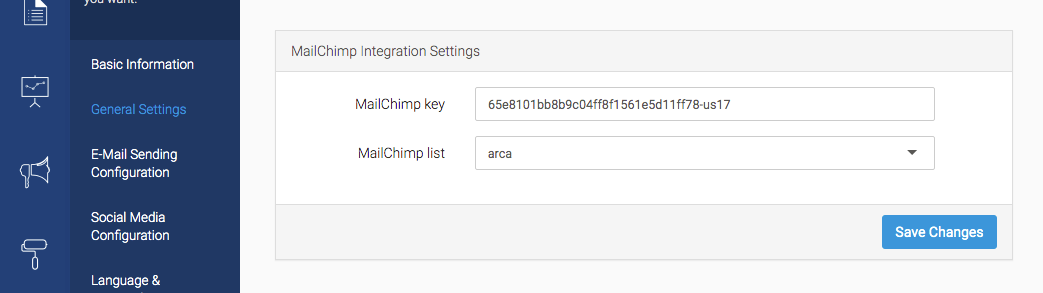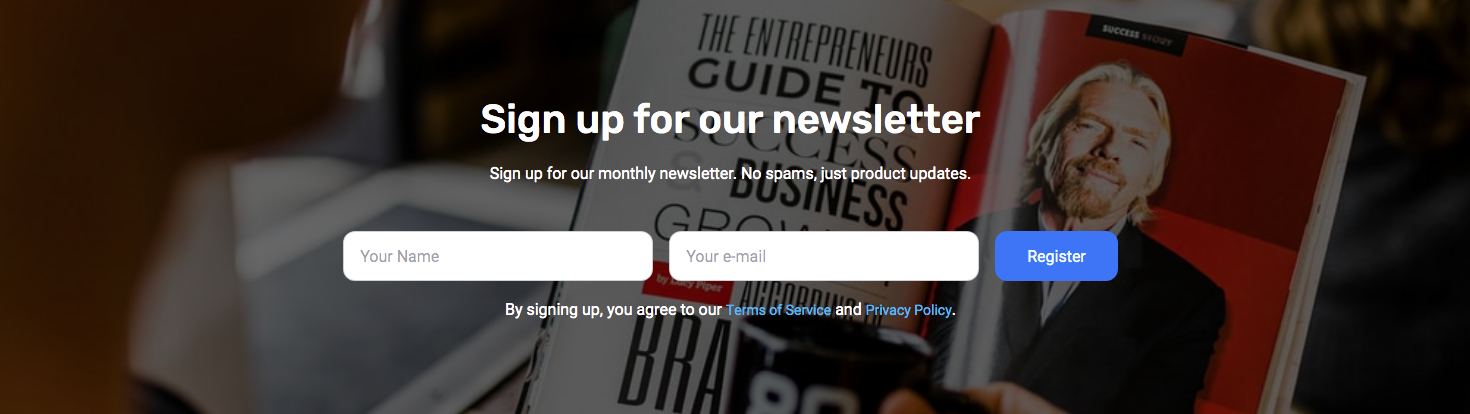Build in a newsletter form to collect email addresses and have them automatically added to your corresponding MailChimp account.
On the homepage of your eDirectory website, there will be a section which displays a Newsletter Submission Form. All information provided here from the user will be sent out to the provided campaignID in your MailChimp account.
In the sitemgr area, the site administrator will be able to set their MailChimp Key, Campaign, Newsletter Title and Description.
Add to your existing newsletter subscriber list
Pair eDirectory and MailChimp to enhance your email marketing
$97 (one-time payment)
* available on Mobile Apps
** MailChimp offers free and paid plans. See the details here
Didn't find what you're looking for? Need something more?
Not a problem. Tell us what you need and we'll let you know how we can add it to your directory.