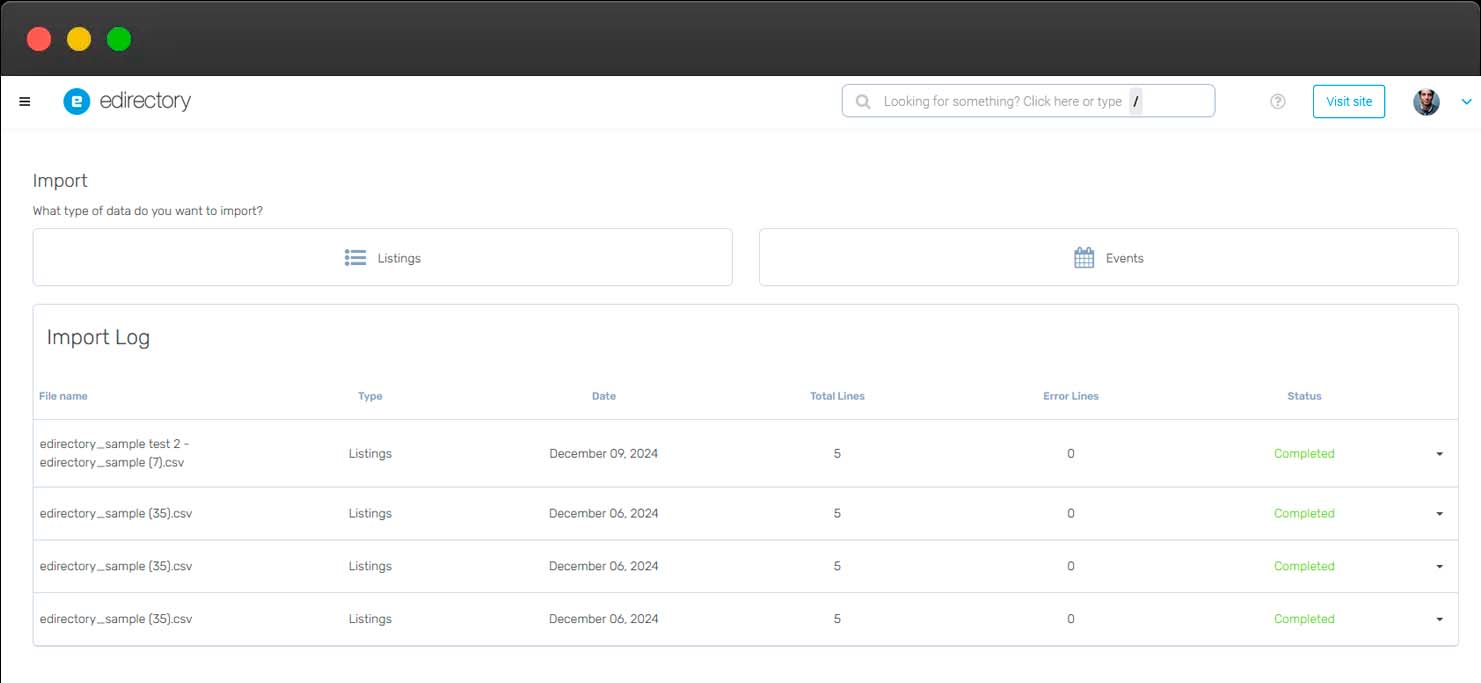Seamlessly bring images from all your other databases with the enhanced Import feature.
The new bulk import With improved import capabilities, you can now include media assets like images and logos in bulk uploads, making listing and event imports more flexible than ever.
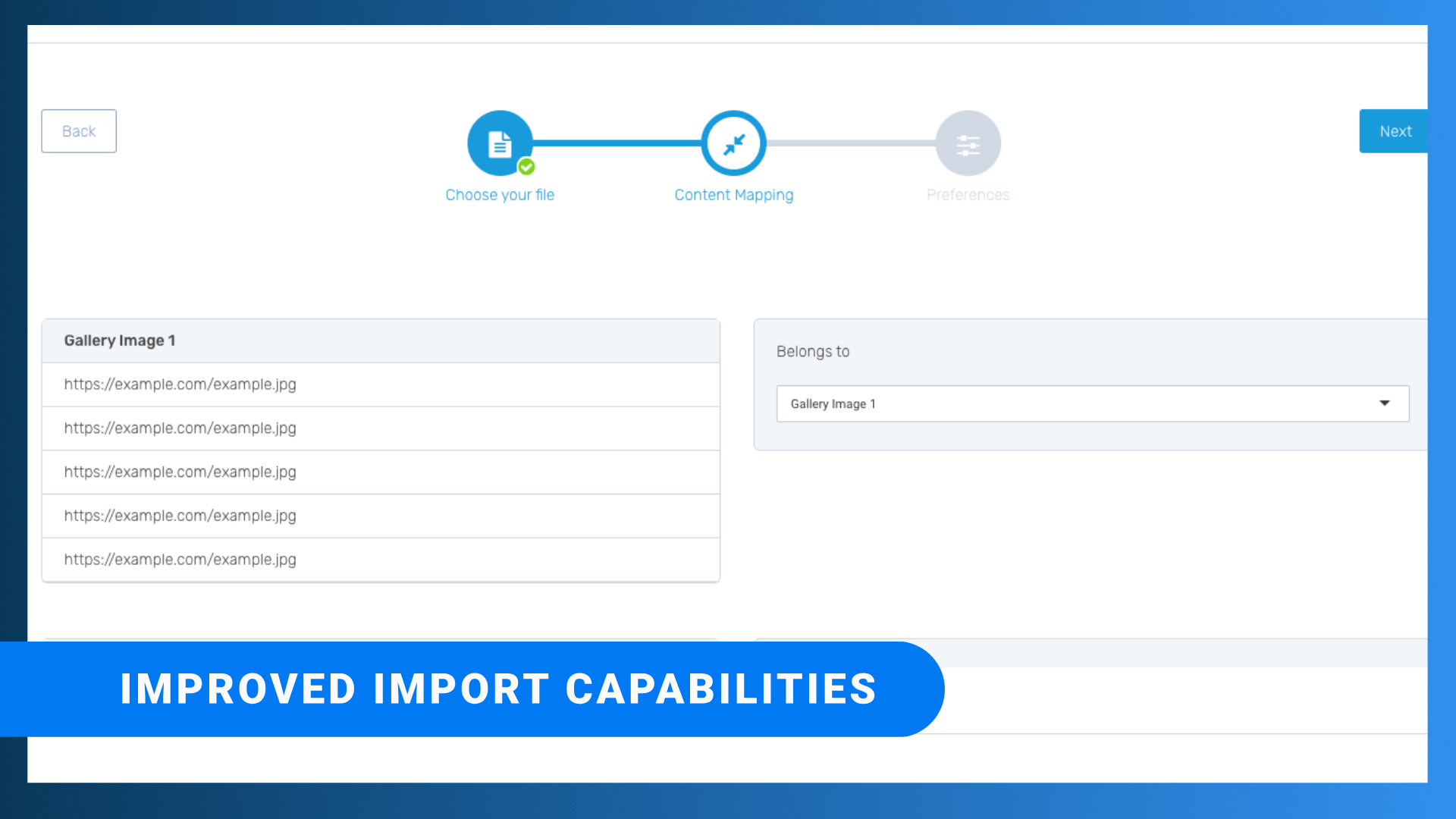
Bulk import data
Using the eDirectory Import tool, you can easily drag and drop batches of data from various sources, including spreadsheets and directory providers like WordPress.
Easy content mapping
Import your data in three steps and map each field in your file to its equivalent in eDirectory, ensuring that the correct information is matched to create a perfectly displayed listing or event.
Import images to galleries
If you have listings or event details from another database, you can quickly import all associated images, including profile pictures, logos, and gallery images, into eDirectory. You can easily organize new galleries and prepare your listings for publication.